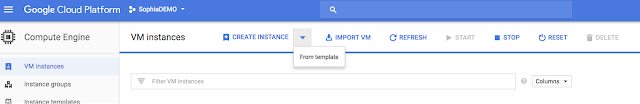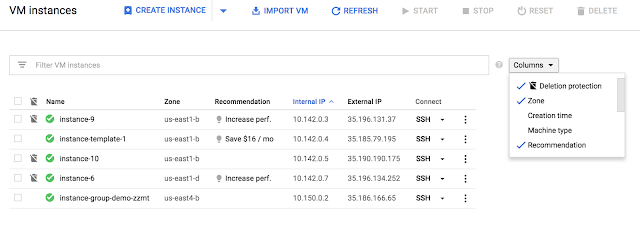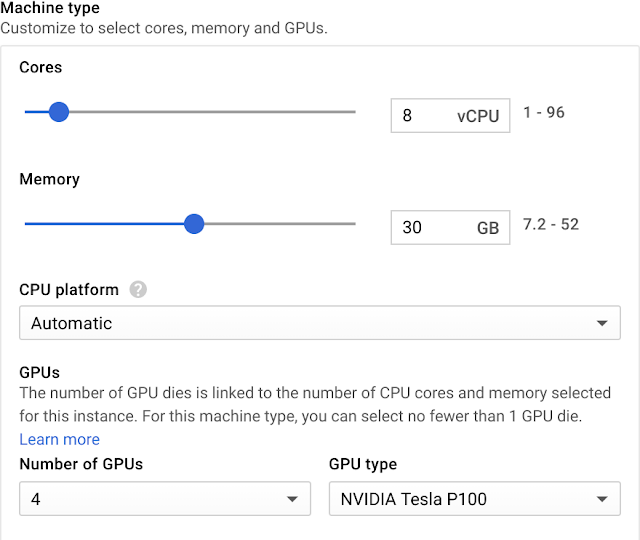HashiCorp Vault is a powerful open source tool for secrets management, popular with many Google Cloud Platform (GCP) customers today. Vault provides "secret management as a service," acting as a static secret store for encrypted key-value pairs; a secret generation tool to dynamically generate on-the-fly credentials; and pass-through encryption service so applications do not need to roll their own encryption. We strive to make Google Cloud an excellent platform on which to operationalize Vault.
Using Vault will require up-front configuration choices such as which Vault storage backend to use for data persistence. Some storage backends support high availability while others are single tenant; some operate entirely in your own datacenter while others require outbound connections to third-party services; some require operational knowledge of the underlying technologies, while others work without configuration. These options required you to consider tradeoffs across issues such as consistency, availability, scalability, replication, operationalization and institutional knowledge . . . until now.
Today we're pleased to announce Cloud Spanner as a storage backend for HashiCorp Vault. Building on the scalability and consistency of Google Cloud Spanner, Vault users gain all the benefits of a traditional relational database, the scalability of a globally-distributed data store and the availability (99.999% SLA for multi-region configurations) of a fully managed service.
With support for high-performance transactions and global consistency, using Cloud Spanner as a Vault storage backend brings a number of features and benefits:
- High availability - In addition to Cloud Spanner's built-in high availability for data persistence, the Vault storage backend also supports running Vault in high availability mode. By default, Vault runs as a single tenant, relying on the storage backend to provide distributed locking and leader election. Cloud Spanner's global distribution and strong, consistent transactions allow for a highly available Vault cluster with just a single line of configuration.
- Transactional support - Vault backends optionally support batch transactions for update and delete operations. Without transactional support, large operations—such as deleting an entire prefix or bootstrapping a cluster—can result in hundreds of requests. This can bottleneck the system or overload the underlying storage backend. The Cloud Spanner Vault storage backend supports Vault's transactional interface, meaning it collects a batch of related update/delete operations and issues a single API call to Spanner. Not only does this reduce the number of HTTP requests and networking overhead, but it also ensures a much speedier experience for bulk operations.
- Enterprise-grade security - Cloud Spanner follows the same security best practices as other Google products. Data stored at rest in Cloud Spanner is encrypted by default, and Cloud Spanner uses IAM to provide granular permission management. Google’s infrastructure has many security differentiators, including backing by Google’s custom-designed security chip Titan, and Google’s private network backbone.
- Google supported - This backend was designed and developed by Google developers, and is available through the Google open-source program. It's open for collaboration to the entire Vault community with the added benefit of support from the Google engineering teams.
Getting started
To get started, download and install the latest version of HashiCorp Vault. The Google Cloud Spanner Vault storage backend was added in Vault 0.9.4 (released on February 20, 2018), so ensure you're running Vault 0.9.4 or later before you continue.
Next, create a Cloud Spanner instance and schema for storing our Vault data using the
gcloud CLI tool. You can also create the instance and the schema using the web interface or API directly:$ gcloud spanner instances create my-instance \
--config=nam3 \
--description=my-instance \
--nodes=3
$ gcloud spanner databases create my-database --instance=my-instance
$ gcloud spanner databases ddl update my-database --instance=my-instance --ddl="$(cat <Next, create a Vault configuration file with the Google Cloud Spanner storage backend configuration:
# config.hcl
storage "spanner" {
database = "projects/my-default-project/instances/my-instance/databases/my-database"
}Start Vault with the configuration file. This example uses Vault's built-in development mode, which does not represent best practices or a production installation, but it's the fastest way to try the new Cloud Spanner Vault storage backend.
$ export VAULT_ADDR=http://127.0.0.1:8200
$ sudo vault server -dev -config=config.hclDuring this process, Vault authenticates and connects to Cloud Spanner to populate the data storage layer. After a few seconds, you can view the table data in the web interface and see that data has been populated. Vault is now up-and-running. Again, this is not a production-grade Vault installation. For more details on a production-grade Vault installation, please read the Vault production hardening guide. You can now create, read, update and delete secrets:
$ vault write secret/my-secret foo=barTo learn more about the backend configuration options, read the HashiCorp Vault Google Cloud Spanner storage backend documentation. To learn more about Google Cloud Spanner, check out the Google Cloud Spanner documentation.
Toward a great Vault experience on GCP
The Cloud Spanner Vault storage backend enables organizations to leverage the consistency, availability, scalability, replication and security of Cloud Spanner while also supporting Vault's own high availability requirements. In addition to supporting our customers, we're delighted to continue our long-standing relationship with HashiCorp as part of our ongoing partnership. We're excited to see how this new storage backend enables organizations to be more successful with Vault on GCP. Be sure to follow us on Twitter and open a GitHub issue if you have any questions.