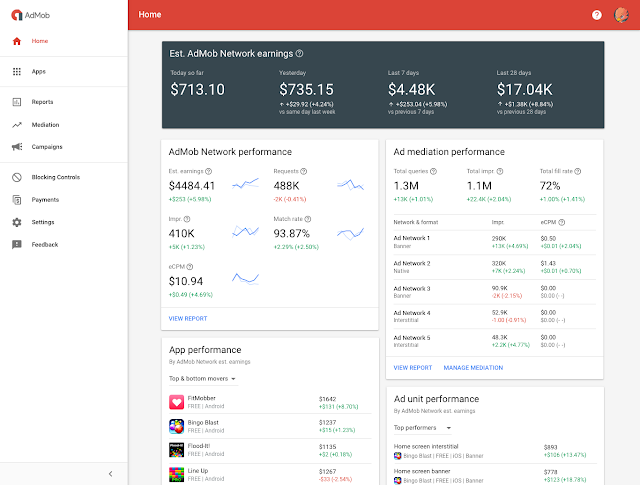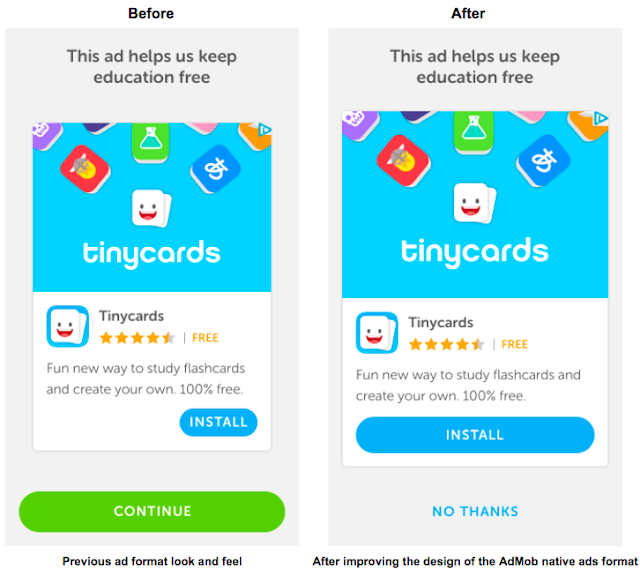Many of you rely on in-app ads for revenue — in fact, over 1 million apps now use AdMob to earn across iOS and Android. And to date, we’ve paid out over $3.5 billion dollars to developers like you. But we knew we could be doing even more to help you be successful. So we rebuilt the AdMob platform from the ground up to help you build a profitable business faster and to stay profitable as you scale.
Simple to use with a brand new user interface
When you log in to the new experience, you’ll see a streamlined interface that surfaces key growth trends and gives you a quick snapshot of how your apps are performing. Whether you have one app or fifty, the new app picker will help you rapidly navigate through the new AdMob experience. In addition, we’ve added a simplified dashboard with a complete breakdown of your revenue. From here you can see how ads are impacting critical metrics like lifetime value, engagement, and retention for each app.
 |
| With the new AdMob, it’s easier to find your way to what you need |
Richer insights with a deep integration with Firebase
With this integration you can see new reporting across all of your revenue sources and dig deeper in Firebase to see how both lifetime value and user behavior are affected.
To get started, link your AdMob and Firebase accounts and update to the latest version of the SDKs. Once linked, you'll have access to detailed ad revenue data and user insights like time spent in the app and in-app purchases—all in one place. Your Firebase account can now access your ad signals and AdMob can access your app usage signals for deeper level insights. With instant access to detailed ad revenue data plus consumer insights like session duration and ad exposure you no longer have to deal with endless spreadsheets or make wild guesses.
 |
| Power a smarter monetization strategy with the right data, all in one place. |
With a more complete view of lifetime value, you now have the data you need to create a monetization strategy with complete confidence. Marcin Krakowiak, co-founder of Byss Mobile, is already a fan: “Creating a sustainable monetization strategy has been the core focus of our team as we continue diversifying our portfolio of apps. Having meaningful, accurately connected data sources is key to developing that strategy. This new integration between Firebase and AdMob does just that. We are finally able to analyze lifetime value of both in-app purchases and ads to test and create a more profitable monetization strategy.”
Advanced controls to help you scale with Mediation Groups
Historically, you needed to configure mediation for every ad slot and geography. Developers using mediation often found this process extremely time consuming. We’ve introduced mediation groups in AdMob, to make all of this easier. Just set up mediation once and then assign that group to different ad units and countries across all of your apps in a single step. You can also make calls to outbound networks up to three times in a mediation chain, helping you to maximize revenue.
 |
| Set up and activate a new mediation group with just a few clicks. |
We hope you’ll take advantage of mediation groups and everything else the redesigned AdMob platform has to offer — because it’s been built with you in mind! We’re here to support your success as an app developer, and we’re really excited to see how you use these new tools to grow your business. Become a part of the millions of apps using AdMob by putting our new monetization tools to work.
Visit the Help Center or contact your Google account team to see when you’ll have access to these great features.
Posted by: Duke Dukellis, Group Product Manager, AdMob