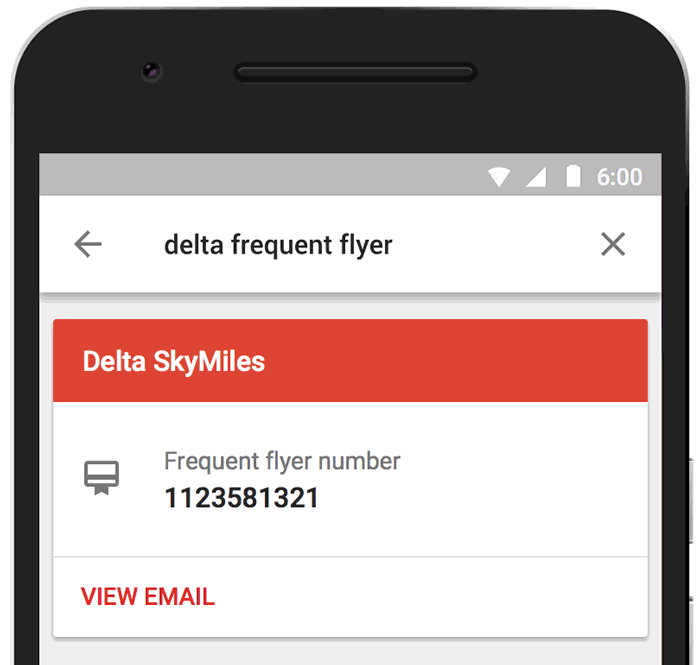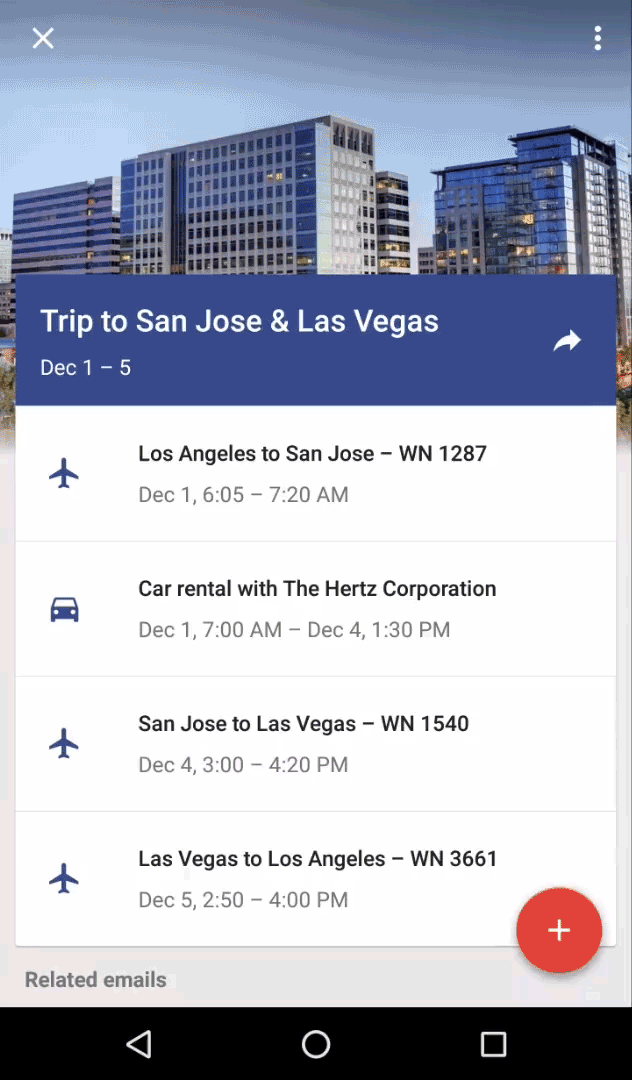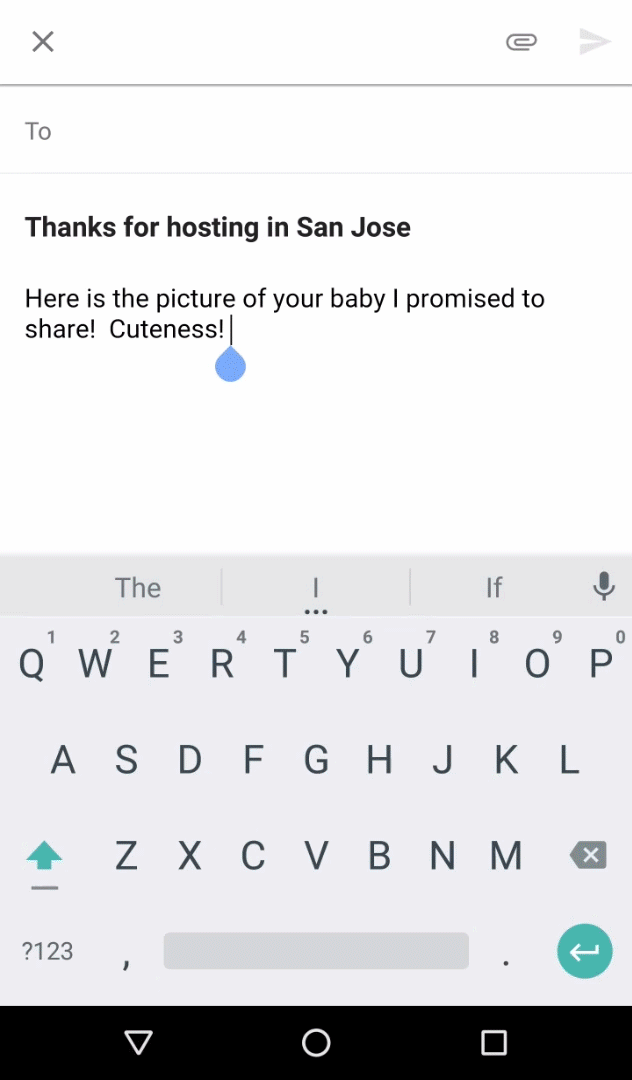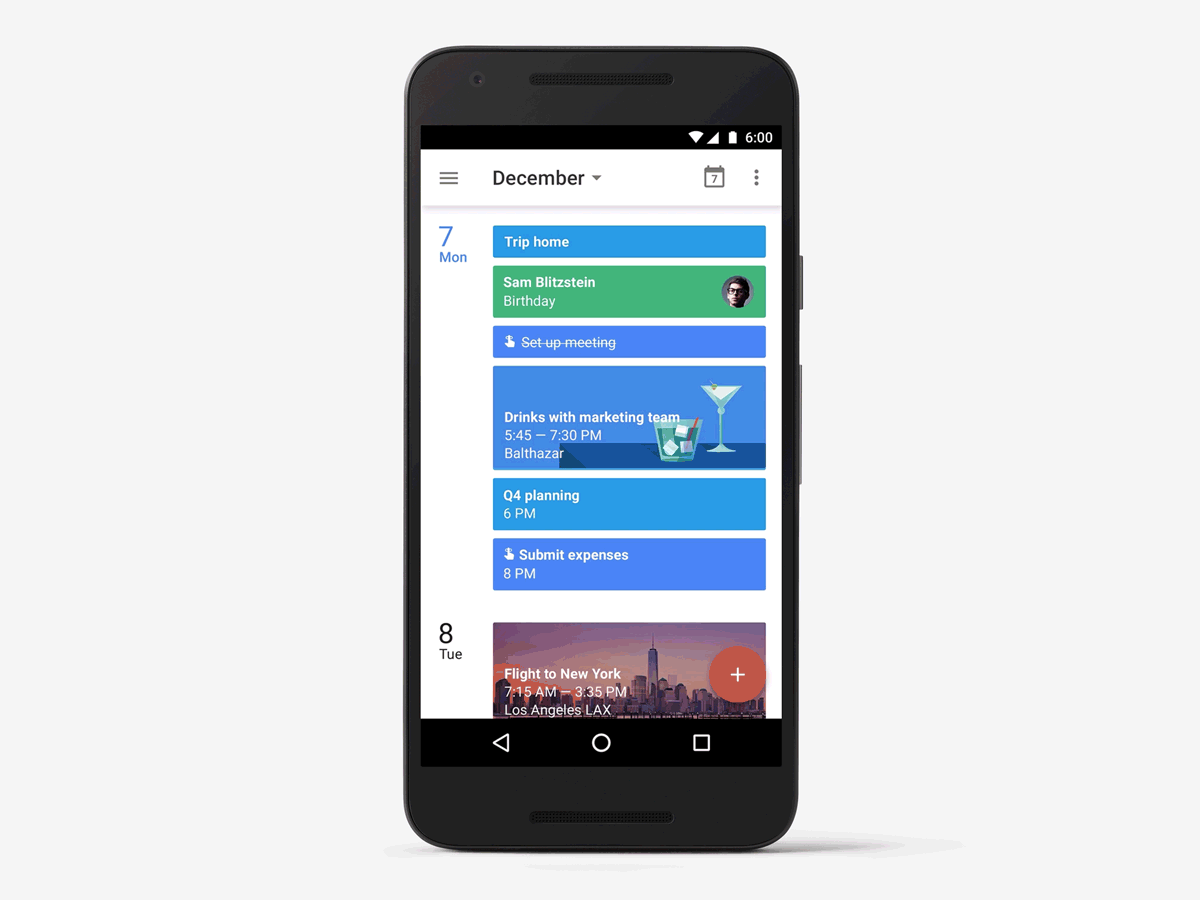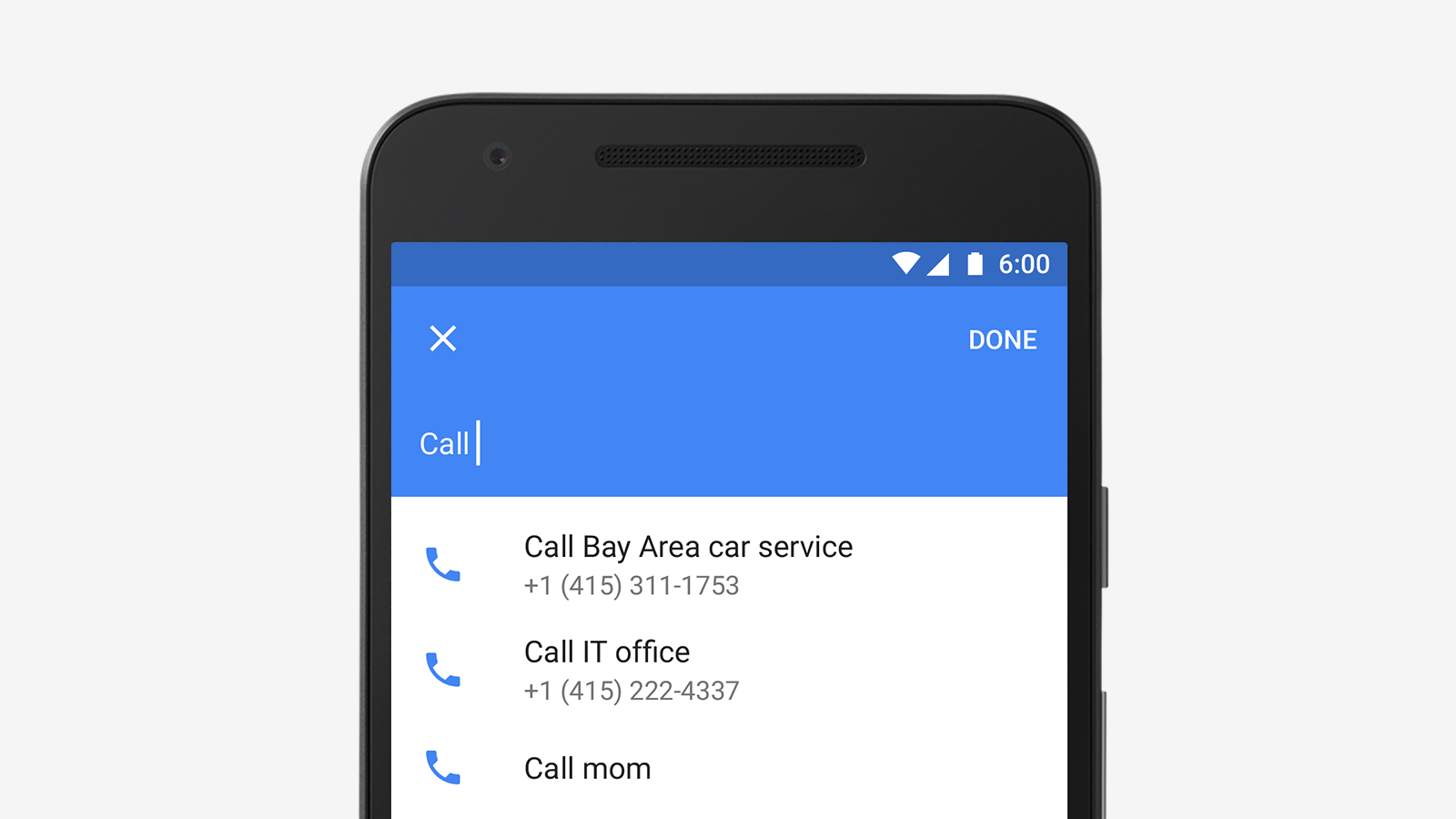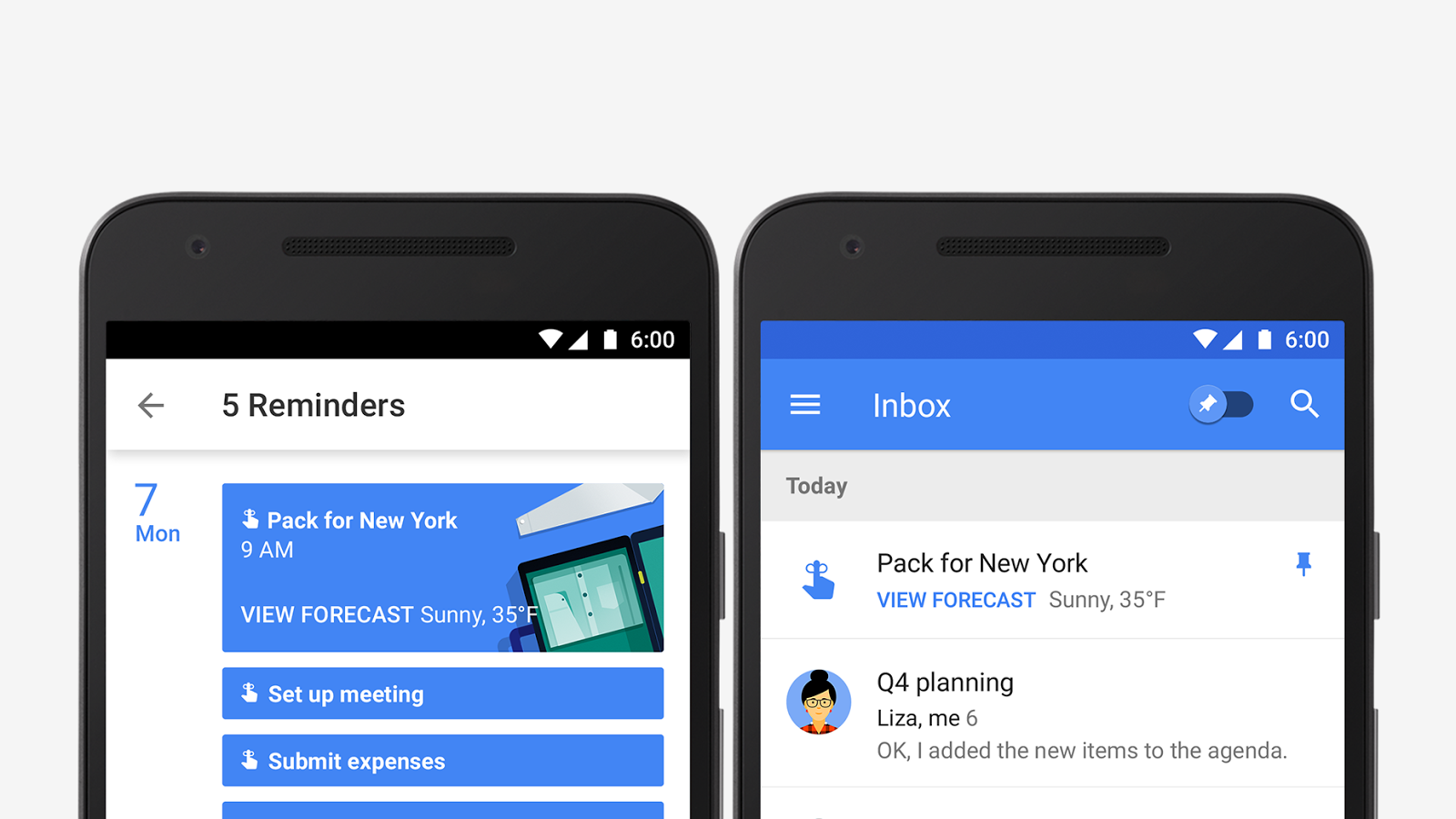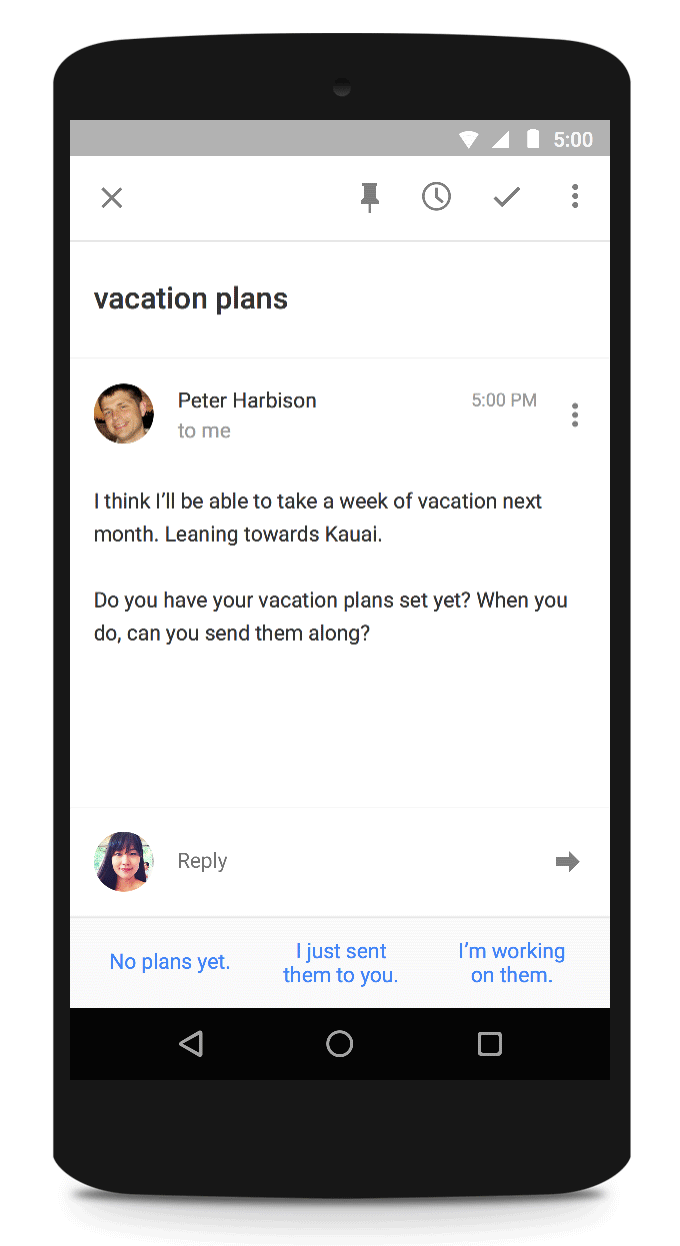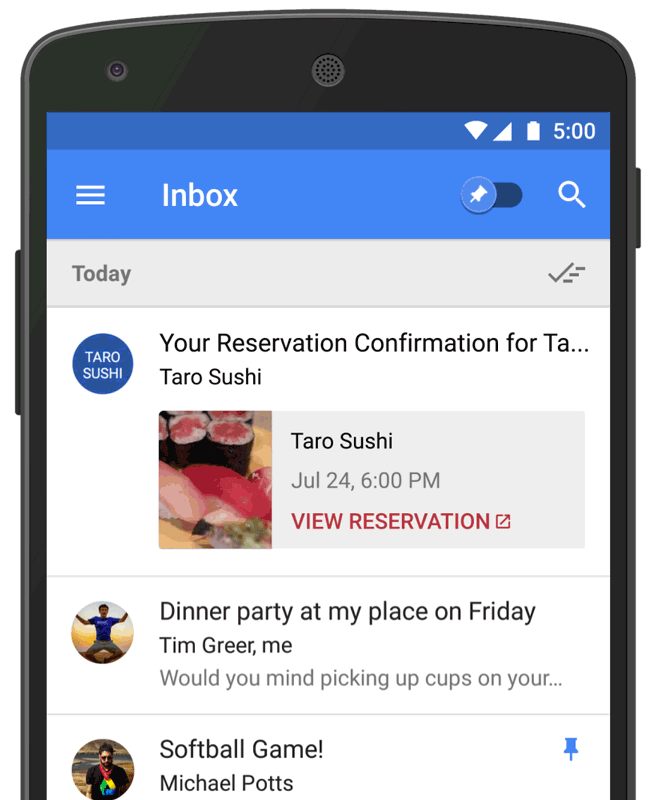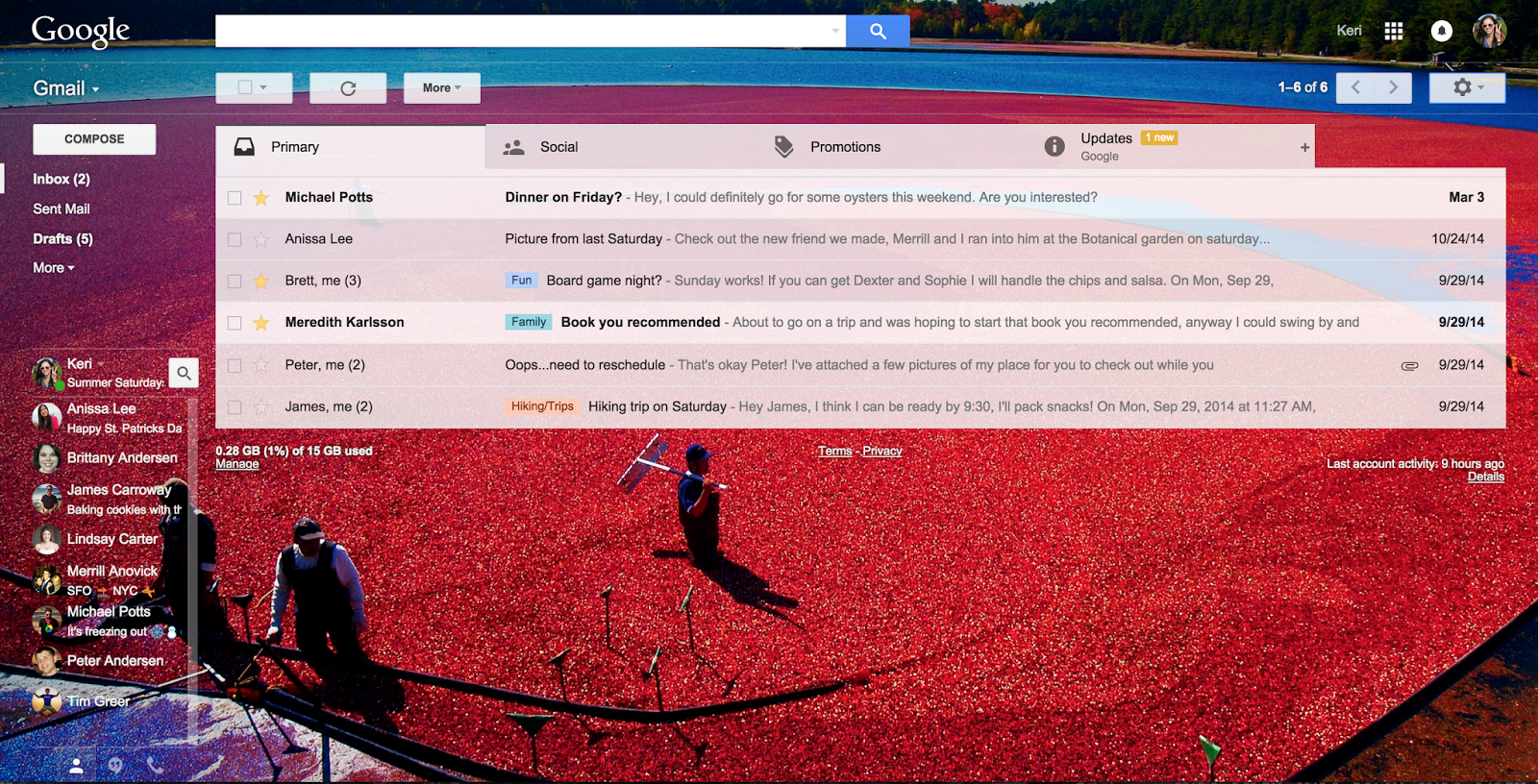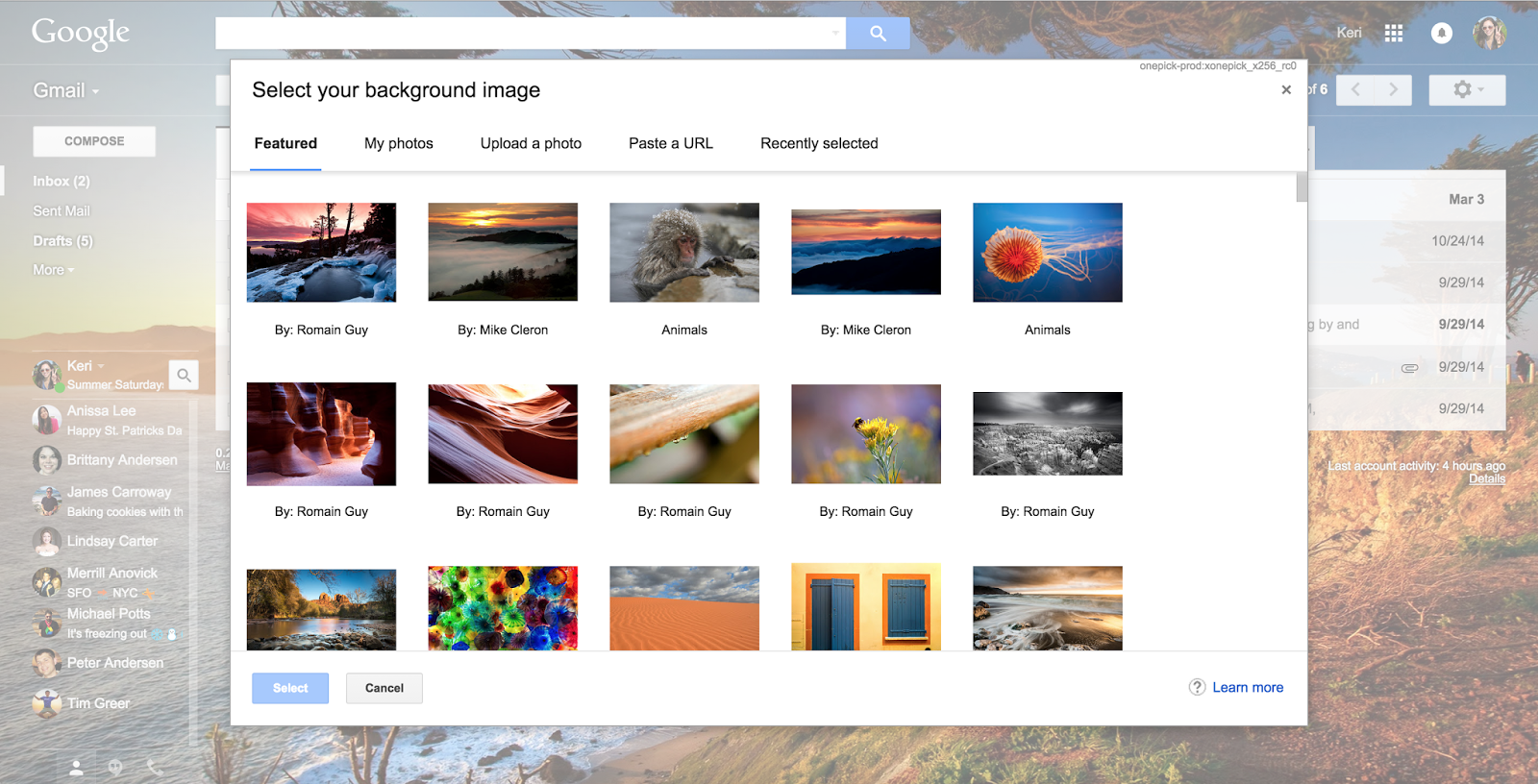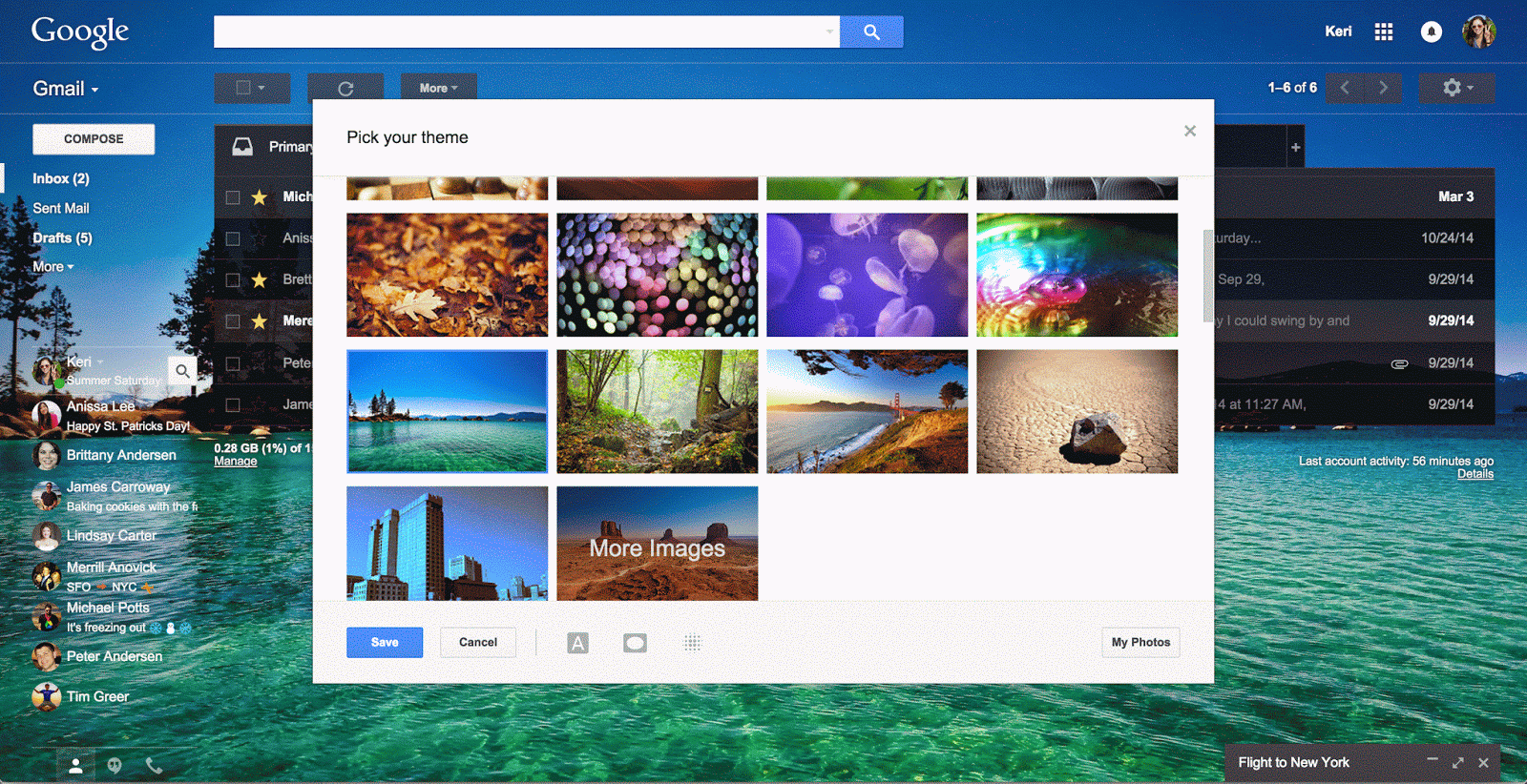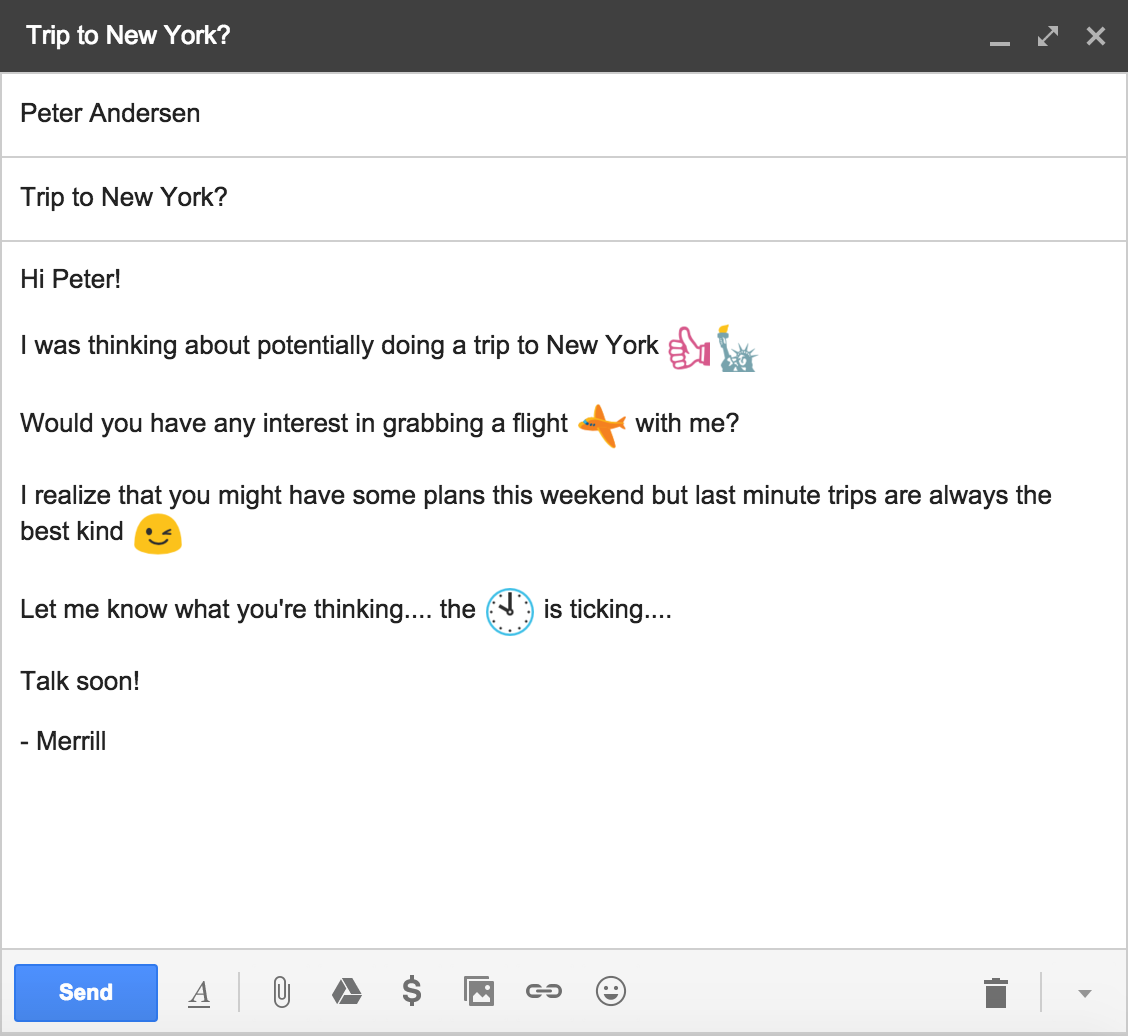Posted by Sri Harsha Somanchi, Product Manager The Gmail team is always working hard to make sure that every message you care about arrives in your inbox, and all the spam you don’t want remains out of sight. In fact, less than 0.1% of email in the average Gmail inbox is spam, and the amount of wanted mail landing in the spam folder is even lower, at under 0.05%.
Even still, Gmail spam detection isn’t perfect. So today we’re sharing some of the new ways we are supporting the senders of wanted mail, and using the latest Google smarts to filter out spam.
Getting the mail you do want with Gmail Postmaster ToolsGmail users get lots of important email from companies like banks and airlines—from monthly statements to ticket receipts—but sometimes these wanted messages are mistakenly classified as spam. When this happens, you might have to wade through your spam folder to find that one important email (yuck!). We can help senders to do better, so today we’re launching the
Gmail Postmaster Tools.
The Gmail Postmaster Tools help qualified high-volume senders analyze their email, including data on delivery errors, spam reports, and reputation. This way they can diagnose any hiccups, study
best practices, and help Gmail route their messages to the right place. For you, this means no more dumpster diving for that confirmation code ;-)
Google smarts for less spamSince
the beginning, machine learning has helped make the Gmail spam filter more awesome. When you click the “Report spam” and “Not spam” buttons, you’re not only improving your Gmail experience right then and there, you’re also training Gmail’s filters to identify spam vs. wanted mail in the future. Now, we are bringing the same intelligence developed for Google Search and Google Now to make the spam filter smarter in a number of ways.
- For starters, the spam filter now uses an artificial neural network to detect and block the especially sneaky spam—the kind that could actually pass for wanted mail.
- We also recognize that not all inboxes are alike. So while your neighbor may love weekly email newsletters, you may loathe them. With advances in machine learning, the spam filter can now reflect these individual preferences.
- Finally, the spam filter is better than ever at rooting out email impersonation—that nasty source of most phishing scams. Thanks to new machine learning signals, Gmail can now figure out whether a message actually came from its sender, and keep bogus email at bay.
Ultimately, we aspire to a spam-free Gmail experience. So please keep those spam reports coming, and if you’re a company that sends email, then check out our new
Postmaster Tools. Together we can get the wanted mail to the right place, and keep the spam where it belongs.