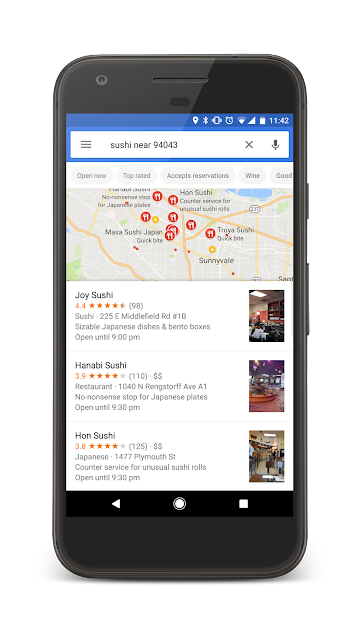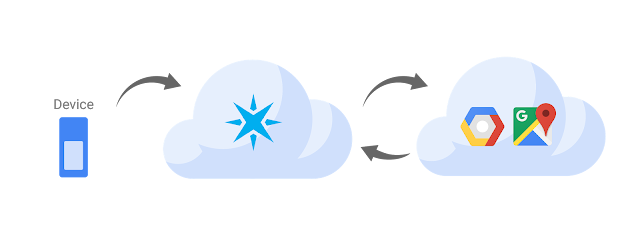The mobile gaming landscape is changing as more and more studios develop augmented reality games. In order to mix realities, developers first need to understand the real world — the physical environment around their players. That’s why we’re excited to announce a new offering for building real-world games using Google Maps’ tried-and-tested model of the world.
Game studios can easily reimagine our world as a medieval fantasy, a bubble gum candy land, or a zombie-infested post-apocalyptic city. With Google Maps’ real-time updates and rich location data, developers can find the best places for playing games, no matter where their players are.
Completely customize your games
To make it easy to get started, we’ve brought the richness of Google Maps to the Unity game engine. We turn buildings, roads, and parks into GameObjects in Unity, where developers can then add texture, style, and customization to match the look and feel of your game. This means that they can focus on building rich, immersive gameplay without the overhead of scaffolding a global-scale game world.“With Google Maps data integrated into Unity, we were able to focus our time and energy on building detailed virtual experiences for our users to find virtual dinosaurs in the real world.” - Alexandre Thabet, CEO, Ludia
Create immersive experiences all over the globe
Game developers will now have access to a rich, accurate, and living model of the world to form the foundation of their game worlds. With access to over 100 million 3D buildings, roads, landmarks, and parks from over 200 countries, they can deliver rich engaging game play across the globe."We are excited to partner with Google to provide the most up-to-date and rich location data to enable us to create an immersive experience tied to your location. When new buildings or roads are built, we’ll have access to them in our game. Google Maps’ unrivalled location data, covering world-famous landmarks, businesses and buildings, like the Statue of Liberty, Eiffel Tower, London Eye, Burj Khalifa, and India Gate, makes exploring your surroundings a breathtaking experience,” said Teemu Huuhtanen, CEO, Next Games
Design rich and engaging games in the real world
Designing interactions around real-world places at global scale is a huge challenge and requires knowing a lot about a player’s environment. We make it easy to find places that are appropriate, pleasant, and fun to play — no matter where your players are."Building game interactions around real-world places at global scale and finding places that are relevant to users and fun to play is challenging. Google Maps APIs helped us incorporate the real-world, user relevant locations into our game. Users from all over the world can experience the Ghostbusters virtual world through our game, leveraging Google's location data." - HAN Sung Gin, CEO, FourThirtyThree Inc.(4:33)
Deliver game experiences at Google-scale
Building on top of Google Maps’ global infrastructure means faster response times, the ability to scale on demand, and peace of mind knowing that your game will just work.We're excited to be bringing the best of Google to mobile gaming. All our early access partners leveraged ARCore to better understand the user's environment and reach over 100M devices across the ecosystem. At Google we have even more products to help developers – from Google Cloud for your game server needs to YouTube and Google Play for promotional help, and more.
We’ll be featuring a live demo at the Game Developer Conference in booth 823 next week in San Francisco. If you’re interested in building real-world gaming experiences, visit our web page or contact sales.