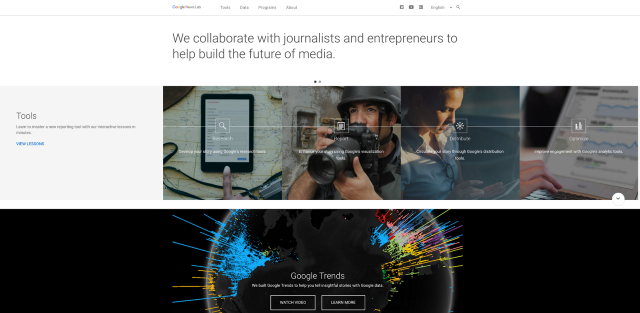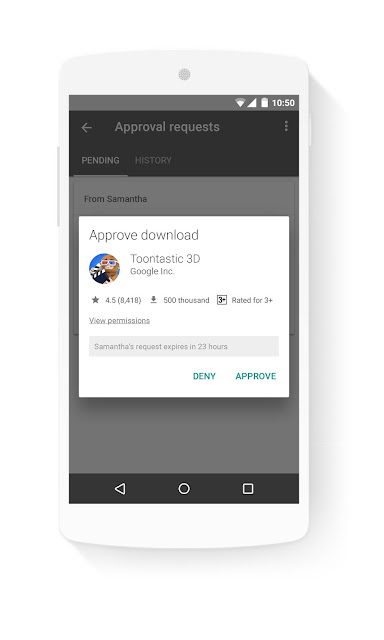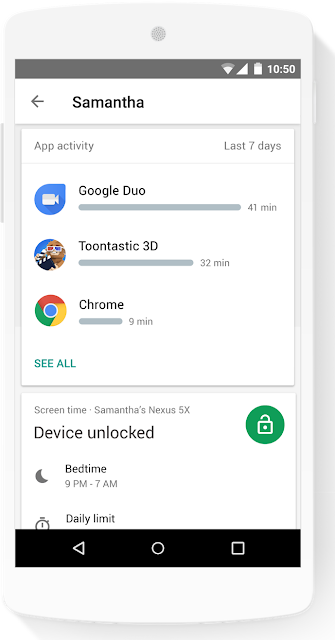Last year, we launched our first Pixel phone made by Google. We started on this journey by asking “What if smartphones were smarter and simpler?” We set out to make the smartphone experience better and bring the best of Google to the most important device in your life. With Pixel, we created the world’s best smartphone camera and the first phone with the Google Assistant. We were excited that so many of you liked it so much. So we didn’t stop there.
Today, along with a new family of hardware products, we’re excited to announce Google Pixel 2. With this launch, we want you to be able to ask even more from your phone—with the highest-rated camera in the world1 that helps you take great pictures and interact with the world around you, all-day battery life2 and an Assistant that understands you better and helps you get more done.
Pixel 2 is loaded with great features, so let me take you through a few of our favourite ones.
The best smartphone camera, again
Taking great photos and videos is one of the things you do most with your phone, so we set out to deliver the best photography experience. You get stunningly crisp, clear, and detailed photos in any light. You can also take high-quality portrait shots with the perfect background blurs, from both the front and back camera. New motion photos capture a few seconds of video around the shot so you can relive the moment around the picture. The Pixel 2 camera is powered by our computational photography and machine learning (ML) capabilities which make all these great features easy, fun and fast for you to use.
We’ve made video capture better too by combining both optical and electronic video stabilisation to give you remarkably smooth video, even when you’re on the move. All of these great features mean you can take the best photos and videos with Pixel 2. And don’t just take our word for it; independent camera experts, DxOMark, have rated the Pixel 2 camera as the best camera of any smartphone, with an unprecedented score of 98.1 To top it off, we’re once again providing free unlimited online storage for all of the photos and videos taken on your Pixel.4
Your camera will keep getting better over time. As just one example, coming soon and exclusive to Pixel, you’ll be able to play with Augmented Reality (AR) Stickers, so you can add playful emojis and virtual characters to your photos and videos and set the scene for your very own stories.
Search what you see
Pixel 2 owners will also get an exclusive preview of Google Lens — a new set of visual smarts that help you learn more about the world around you and get things done. It builds on Google’s advancements in computer vision and ML, combined with our Knowledge Graph which underpins Google Search. From day one, on your Pixel 2, you’ll be able to look up landmarks, books, music albums, movies, and artwork, by clicking on the Lens icon in Google Photos. You can also use Google Lens to copy URLs and contact info from a picture of a poster or business card. We’ll add capabilities on an ongoing basis, including to use of Lens in the Google Assistant.
The Google Assistant, built in
The Google Assistant makes many tasks—from sending a text or making a call, to finding an answer—faster, easier and hands-free.5 With Pixel 2, you can access your Google Assistant with a new feature called Active Edge. Just give the phone a quick squeeze—even when it’s in a case—and ask the Assistant for what you need.
Your Assistant now helps you manage more settings and apps on your phone. You can say “turn on do not disturb” on your way into the theater, instead of having to navigate through your settings.You can also control your music and find answers to pretty much anything. The Google Assistant on Pixel not only understands you better but can also be more personal to you, helping you get more done at any time.
Do more, worry less
We’ve all been caught with a dead battery, so we made sure the Pixel 2 has a battery that lasts all day.2 And if you ever need a quick boost, 15 minutes of charging gives you up to seven hours of usage.2 It’s also water- and dust- resistant to the IP67 standard3 and comes with important security features baked in. With monthly security updates from Google, your Pixel will always have the most advanced security precautions built in — no more worrying about updating or upgrading.
We’re also making it easy to switch to Pixel. Most people will be able to copy their contacts, apps, messages, photos, and even their iMessages from their old phones to Pixel in 10 minutes or less.6 It’s fast and painless.
Just give me the deets, already
Pixel 2 comes in two sizes, with the same great features in both. There’s the 5-inch Pixel 2 with a crystal-clear cinematic OLED display, which comes in Just Black, Clearly White and Kinda Blue. The 6-inch Pixel 2 XL has a razor-sharp pOLED 18:9 display which allows us to create a full screen, immersive viewing experience, and comes in Just Black and Black & White.
Both phones are powered by Android 8.0 Oreo and come with an always-on display which lets you see notifications at a glance on Pixel’s screen without having to touch the power button. The new Now Playing feature, exclusive to Pixel, shows you on the Always-On display what song is playing around you. With your permission it matches music to a database of thousands of songs that’s stored on your device, without sending any information to Google.
Alongside Pixel we’re launching new cases and accessories. That includes our customisable Google Live Cases, and a range of other cases, cables, headphones and more from over 25 partners in our “made for Google” program. The "made for" products will feature a badge on the packaging so you know they've been certified to meet Google's compatibility standards.
Pixel 2 and Pixel 2 XL will be available nationwide from Telstra, JB- HiFi and Google Store. You can register your interest for Pixel 2 and Pixel 2 XL today at the Google Store and Telstra, and pre-order from October 20 starting at RRP $1079.
There's so much more to Pixel 2, but I'm sure I've already violated some blog post length rules. I hope you'll visit the Google Store to find out more.
Posted by Mario Queiroz, Vice President and General Manager for Phones, Google
1 Based on a September 2017 test from DxOMark Mobile.
2 Based on use of the included charger and a mix of talk, data, and standby use with always on display off. Actual results may vary, see website for details.
3Pixel 2 and Pixel 2 XL have a water protection rating of IP67 under IEC standard 60529. Charger and accessories are not water resistant.
4 Unlimited original-quality online storage for photos and videos taken on Pixel until Jan 15, 2021; unlimited high-quality online storage for photos taken on Pixel afterwards. Requires Google Account + internet connection
5 Requires internet connection and Google account.
6 Transfer time depends on data stored on your phone. Some third-party data may not be transferred automatically. Visit g.co/pixelcare for information. For information on transferring other content and data that isn’t stored on your old phone, visit the Google Customer Care Centre.