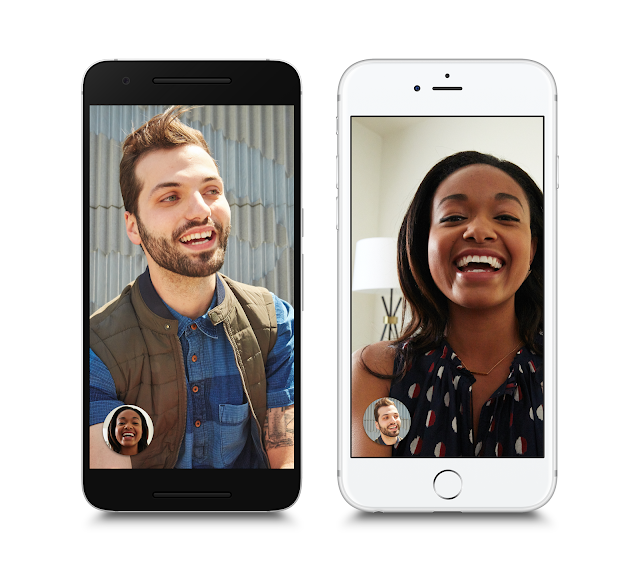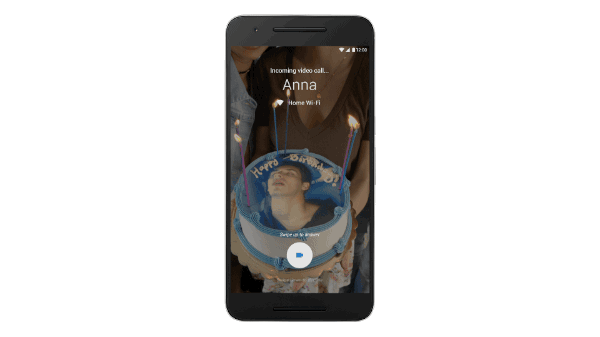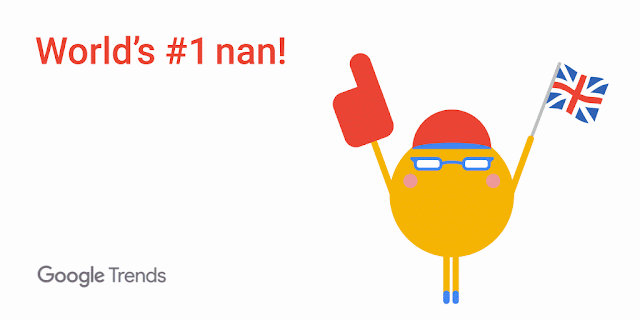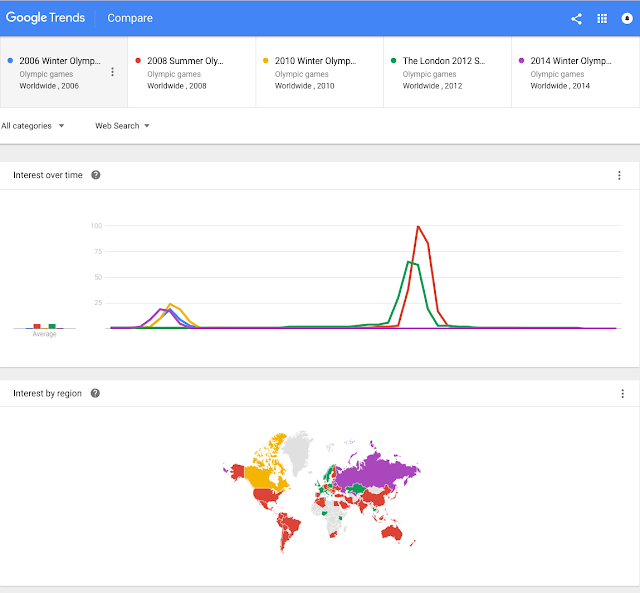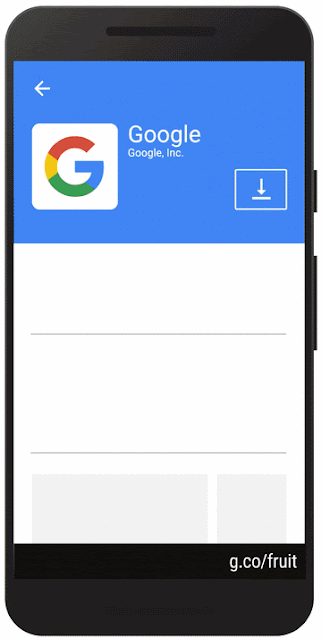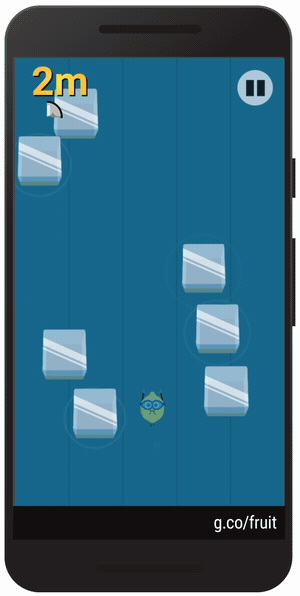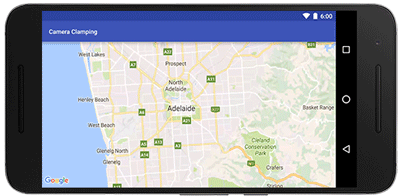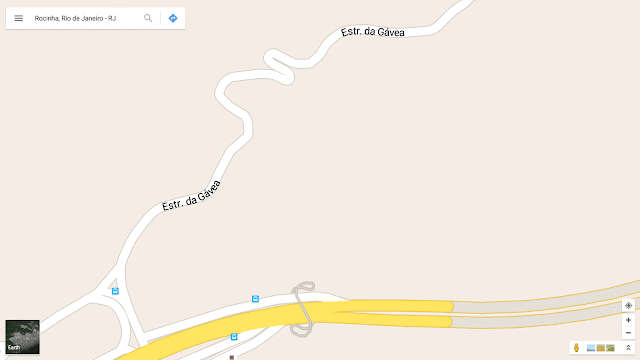The U.S. National Parks are full of wonders, but most people don’t get the chance to visit in person. While nothing beats the real thing, for this month’s 100th anniversary of the National Parks Service, we wanted to see if we could use Google’s technology to help share the parks with everyone.
Starting today anyone can take a virtual tour of some of our most breathtaking National Parks, no matter where you are, with Google’s The Hidden Worlds of the National Parks.
This Google Arts & Culture exhibit and interactive documentary in honor of this month’s NPS Centennial is available on the web and in the Google Arts & Culture App on iOS/Android. You can immerse yourself in 360-degree video tours through some of the most remote and breathtaking places in five different National Parks. And if you want to learn more about what you’re seeing, you can browse the fascinating archive of artifacts from the National Parks’ many museums.
At each park, a local ranger guides you through places most people never get to go — spelunking through ancient caves at Carlsbad Caverns, flying above active volcanoes in Hawai’i, and swimming through the coral reefs of the Dry Tortugas in Florida.
We’ve also created the Hidden Worlds Expedition for educators to help open up new learning opportunities and share these experiences with even more people. The Expedition can be accessed on the Expeditions App (available on Google Play and iOS in the U.S.).
Today's Doodle celebrating U.S. National Parks & monuments. More info at google.com/doodles.
The National Parks are American treasures, and everyone should see what they have to offer. We hope that by making it easy for people to get a taste of the wilderness, we can encourage a new generation of parks goers to head out and explore in person. Get ready for an adventure!