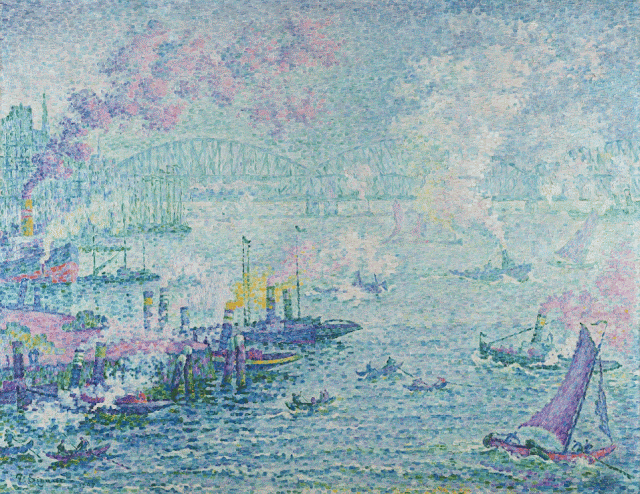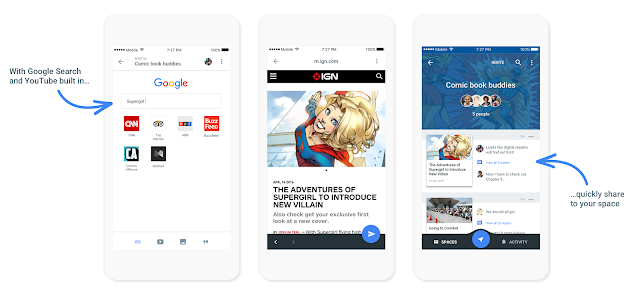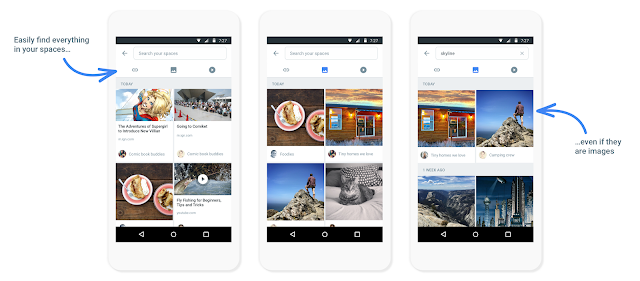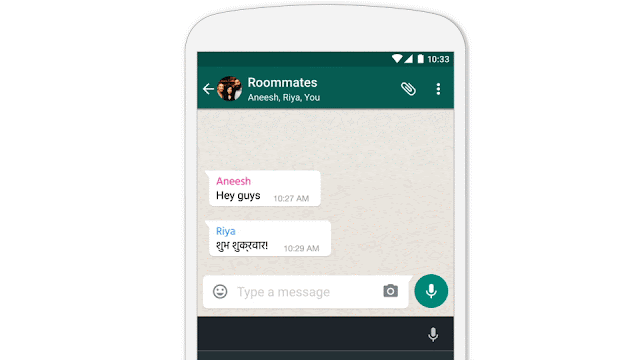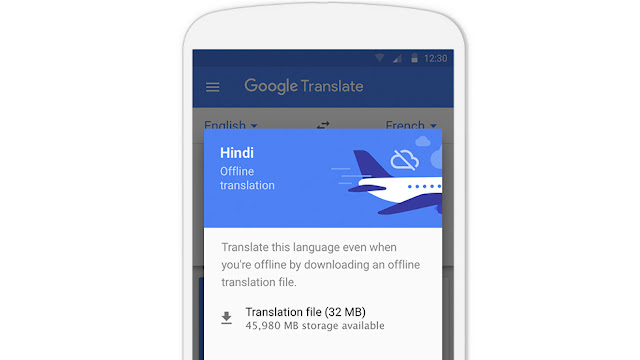Allo, a smart messaging app
Allo is a smart messaging app that makes your conversations easier and more expressive. It’s based on your phone number, so you can get in touch with anyone in your phonebook. And with deeply integrated machine learning, Allo has smart features to keep your conversations flowing and help you get things done.
Emojis, stickers, Ink, and our Whisper Shout feature in Allo
Allo has Smart Reply built in (similar to Inbox), so you can respond to messages without typing a single word. Smart Reply learns over time and will show suggestions that are in your style. For example, it will learn whether you’re more of a “haha” vs. “lol” kind of person. The more you use Allo the more “you” the suggestions will become. Smart Reply also works with photos, providing intelligent suggestions related to the content of the photo. If your friend sends you a photo of tacos, for example, you may see Smart Reply suggestions like “yummy” or “I love tacos.”
Smart Reply suggestions in Allo
Allo also features the Google assistant, bringing the richness of Google directly into your chats—helping you find information, get things done, and have fun. You can chat one-on-one with the assistant, or call on Google in a group chat with friends. Either way, you no longer have to jump between apps to do things like book a dinner reservation with friends, get up-to-date sports scores, settle a bet, or play a game. The assistant in Allo lets you bring things like Search, Maps, YouTube and Translate to all your conversations, so that you and your friends can use Google together.
The Google assistant in Allo understands your world, so you can ask for things like your agenda for the day, details of your flight and hotel, or photos from your last trip. And since it understands natural language patterns, you can just chat like yourself and it’ll understand what you’re saying. For example, "Is my flight delayed?" will return information about your flight status.
Google assistant in Allo
Privacy and security are important in messaging, so following in the footsteps of Chrome, we created Incognito mode in Allo. Chats in Incognito mode will have end-to-end encryption and discreet notifications, and we’ll continue to add new features to this mode.
Duo, a video calling app for everyone
Duo is a simple, fast one-to-one video calling app for everyone—whether you’re on Android or iOS, a fast or slow connection, in New York or New Delhi. Like Allo, Duo is based on your phone number, allowing you to reach anyone in your phonebook. And its simple interface fades away when you’re in a call, so it’s just the two of you.

Video call in Duo
One of our favorite features of Duo is Knock Knock, which shows you a live video preview of the caller before you pick up. Knock Knock invites you into the moment, making calls feel spontaneous and fun. Once you answer, Duo seamlessly transitions you right into the call.
Duo calls are in crisp HD video (up to 720p) and audio. We’ve optimized Duo to work well even on spotty networks, so if bandwidth is limited it gracefully adjusts quality so you’re still able to connect. We also seamlessly transition calls between cellular and Wi-Fi, so you don’t need to worry about what network you’re on. Finally, we built Duo with privacy and security in mind and all calls on Duo are end-to-end encrypted.
Both Allo and Duo will be available this summer on Android and iOS. We can't wait for you to try them.