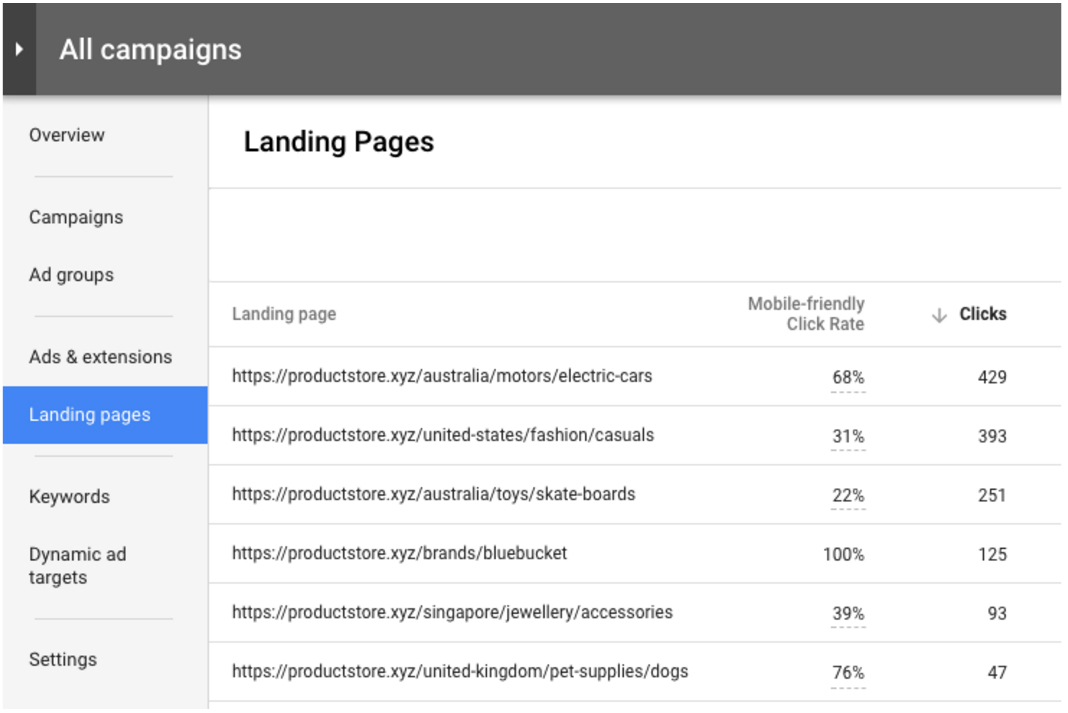Did you know that nearly one third of smartphone users will immediately switch to another website if yours doesn't satisfy their needs?1 In fact, 64% switch because there are too many steps or they can’t find the information they’re looking for.2
In other words, if your landing pages aren’t mobile-friendly, you’re losing customers and sales.
The “Landing pages” page
Earlier this year at Google Marketing Next, we introduced the “Landing pages” page to help you see how your landing pages are performing. We're rolling it out over the next few weeks in the new AdWords experience.* On this new page, you’ll see which URLs in your account are mobile-friendly, which ones drive the most sales, and which ones may require your attention. For example, find the pages that get a lot of clicks, but aren't mobile-friendly. Then prioritize them for your webmaster so you can convert more of your ad clicks into sales.“It’s amazing how quickly we can now identify landing page issues and propose the right fixes. When we can get web teams to prioritize changes that improve both organic and paid search performance, it's a big win for everyone.” ― Zach Morrison, President of Elite SEM
Mobile-friendly Click Rate
One of the first metrics you’ll want to look at is “Mobile-friendly Click Rate”: the percentage of mobile clicks that go to a mobile-friendly page, as defined by Google's Mobile-Friendly Test. This metric gives you an idea of which landing pages result in the most or least mobile-friendly experiences. Sort the column in ascending order to identify pages you may want to fix.Test for mobile friendliness
Once you find a landing page that needs attention, simply click to run a test. AdWords will open up Google’s Mobile-Friendly Test in a new tab so you can review the potential issues, for example the page text being too small or the things people can tap on being too close together.Learn more
The “Landing pages” page shows data for Search, Display and Video campaign landing pages, however “Mobile-friendly Click Rate” is currently available for Search landing pages only. We’ll be expanding on this data in the coming months. You can learn more in the AdWords Help Center, and learn how Accelerated Mobile Pages (AMP) can speed up your landing pages to help improve campaign performance.1-2. Google / Ipsos Connect, Rising Consumer Expectations in the Micro-Moment, U.S., Dec. 2016 n=1,516 US online smartphone users, A18+
* The new AdWords experience is rolling out to all advertisers throughout 2017. Once you have access, you can switch back and forth between the new and previous experiences.