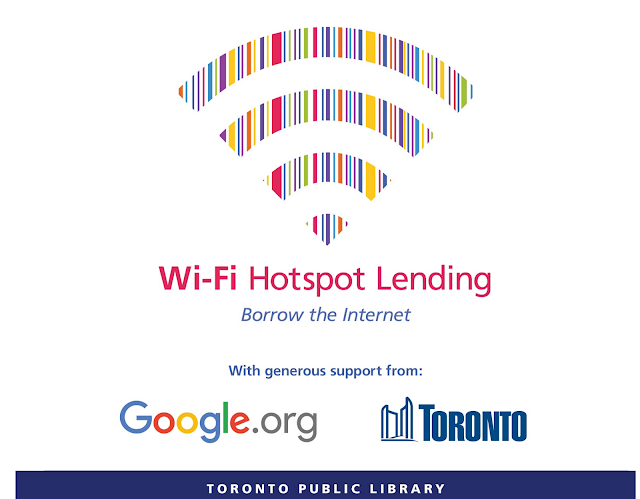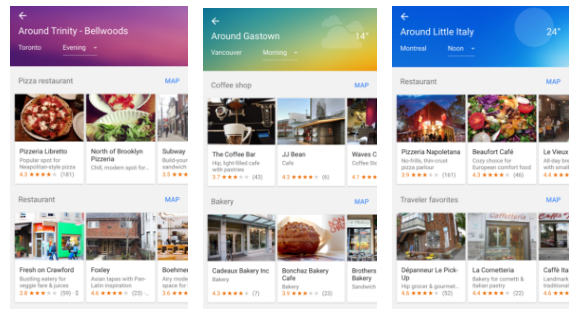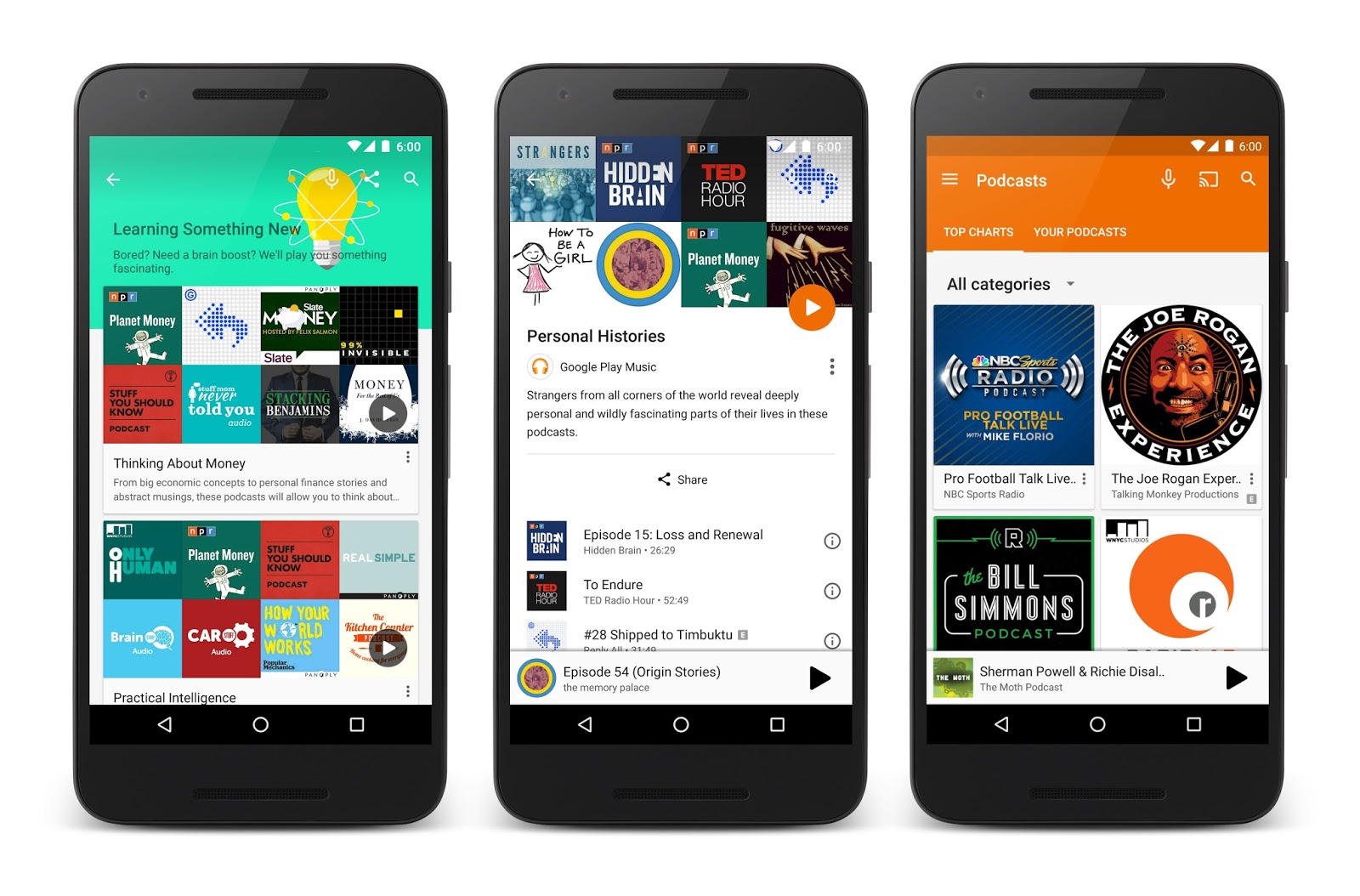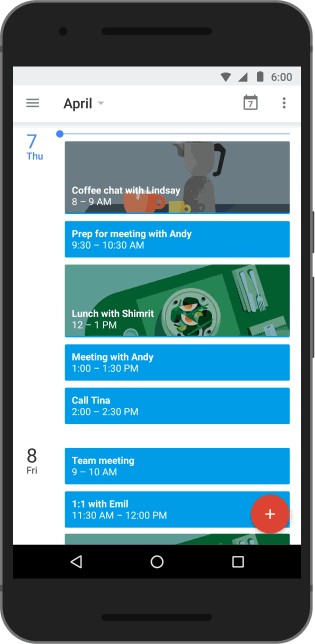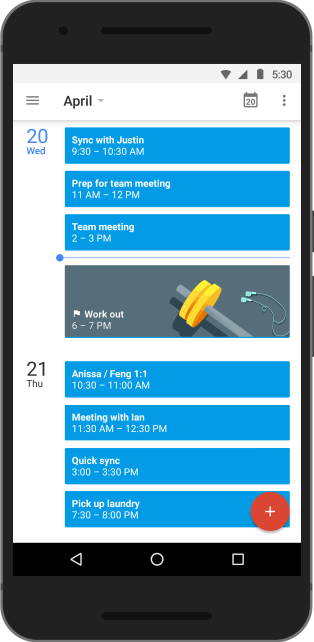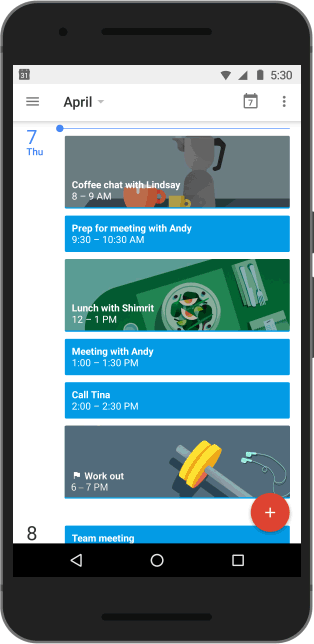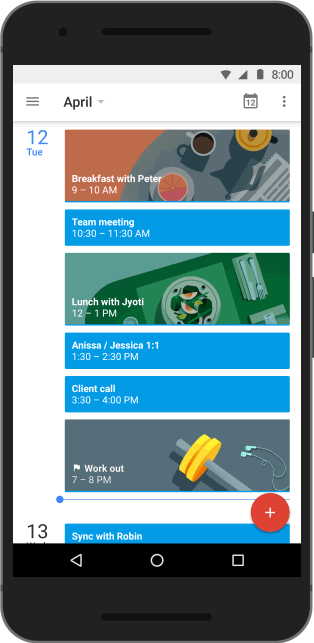Editor's note: Today's post is authored by Vickery Bowles, City Librarian, Toronto Public Library
Dr. Riaz Qureshi was born in Pakistan and educated and trained as a family doctor. He practiced medicine in Saudi Arabia for 13 years before moving to Canada for a better quality of life for his family. Now in Toronto, Dr. Qureshi is an avid library user. And, thanks to a new Internet lending program launched by the Toronto Public Library with funding from Google.org and the City of Toronto, he’s using a wi-fi hotspot to prepare for his medical license exam in September. His two sons – one in university and the other in high school – are also using the hotspot for their studies, and his wife uses it for her continuing education. The story of Dr. Qureshi and his family reflects how essential it is for people in this city to have access to the transformative power of the Internet.
Just over a year ago Google Canada approached the Toronto Public Library (TPL) with the idea of lending out WiFi hotspots to our users. And today we are officially launching our WiFi hotspot lending pilot program, offering Torontonians free Internet at home.
The CRTC reports that only 59 percent of low income households have Internet access at home. The aim of this program is to increase access, build connections and to expand the opportunities afforded by the Internet. Public libraries, as providers of access to technology, are catalysts for smart cities. In a smart city, no-one gets left behind simply because they can’t afford the technology or don’t know how to use it. If you want to do your homework, apply for a job, access government services, develop a skill, or send an email, you should be able to do that from home.
Along with Dr. Qureshi, we’ve already heard from other hotspot borrowers, including a refugee staying in a local shelter who is using the hotspot to apply for jobs online and look for long-term housing. Another hotspot borrower is a university student from out-of-town who regularly uses the library’s wi-fi to study and complete his course work. Now, he’s able to access the Internet outside of library hours at home. A hotspot was also borrowed by a single mother on disability who is using the device to submit benefit forms, communicate by email with her caseworker and browse health-related information online.
We’re starting small with a pilot program at six TPL branches, all located in neighbourhoods serving large numbers of low income households. We have a total of 210 participants and we’re working with them to show how the devices work, and make sure they know how to access free TPL eLearning resources and ebooks, digital magazines and more.
Participants can borrow the hotspots for up to six months at a time, and can use 10GB of data per month. This differs from the WiFi hotspot lending that other library systems offer where libraries have access to unlimited data plans for borrowers. We’re actively investigating if vendors are willing to provide more flexible data services as this is critical to the program’s long-term success.
The ultimate aim of this partnership with Google is to give some of the most underserved in our city a way to bridge the tech divide. We’re excited by the story of Dr. Qureshi and the many other stories already emerging from this pilot program reflecting the amazing possibilities that unfold when Torontonians have access to the Internet.
Posted by Vickery Bowles, City Librarian, Toronto Public Library