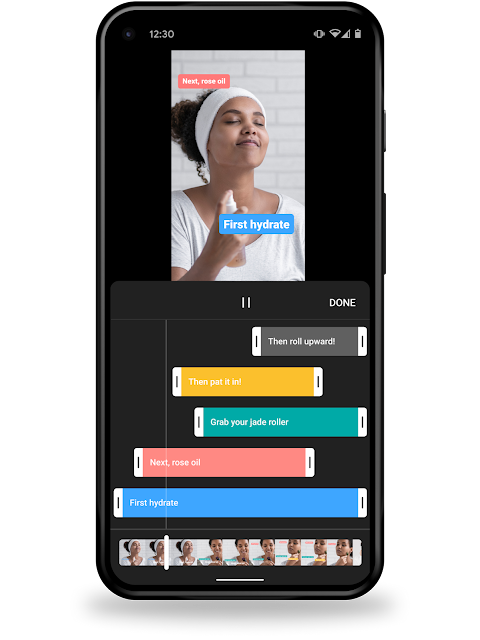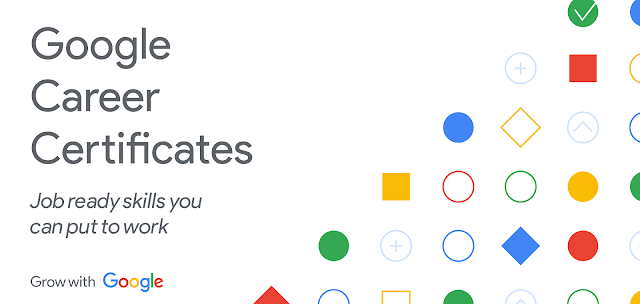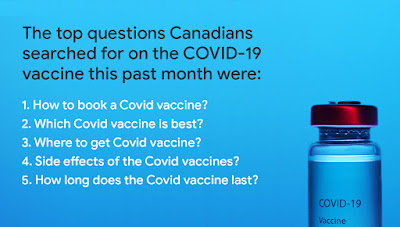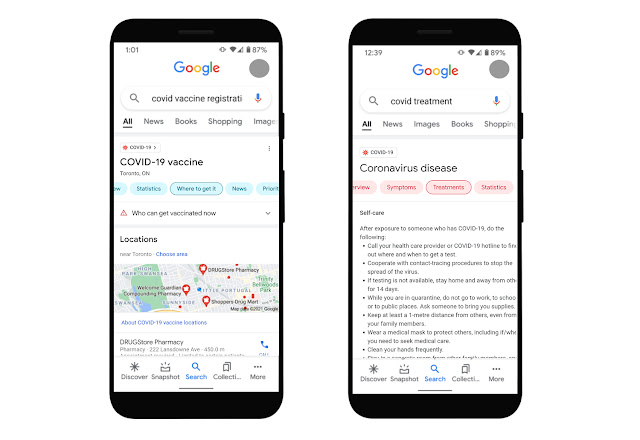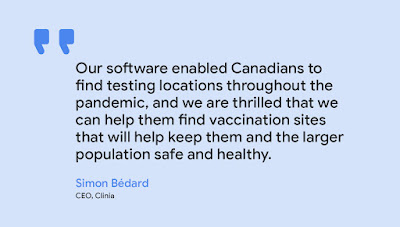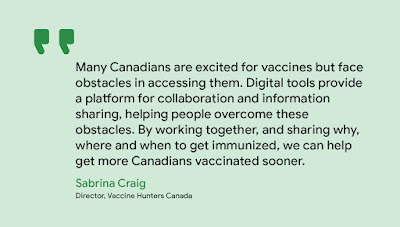- Add text to specific points in your video
- Sample audio from other Shorts to remix into your own creation
- Automatically add captions to your Short
- Record up to 60 seconds with the Shorts camera
- Add clips from your phone’s gallery to add to your recordings made with the Shorts camera
- Add basic filters to color correct your Shorts, with more effects to come in the future
Author Archives: Aaron Brindle
Expanding YouTube Shorts to Canada
- Add text to specific points in your video
- Sample audio from other Shorts to remix into your own creation
- Automatically add captions to your Short
- Record up to 60 seconds with the Shorts camera
- Add clips from your phone’s gallery to add to your recordings made with the Shorts camera
- Add basic filters to color correct your Shorts, with more effects to come in the future
Source: Official Google Canada Blog
Pixel Buds A-Series: Rich sound, iconic design, just $139
- Source
- Staples
- BBYCA
- Walmart
Source: Official Google Canada Blog
A Note on Bill C-10: Standing with Canadian creators and their fans
Source: Official Google Canada Blog
Search, explore and shop the world’s information, powered by AI
AI advancements push the boundaries of what Google products can do. Nowhere is this clearer than at the core of our mission to make information more accessible and useful for everyone.
We've spent more than two decades developing not just a better understanding of information on the web, but a better understanding of the world. Because when we understand information, we can make it more helpful — whether you’re a remote student learning a complex new subject, a caregiver looking for trusted information on COVID vaccines or a parent searching for the best route home.
Deeper understanding with MUM
One of the hardest problems for search engines today is helping you with complex tasks — like planning what to do on a family outing. These often require multiple searches to get the information you need. In fact, we find that it takes people eight searches on average to complete complex tasks.
With a new technology called Multitask Unified Model, or MUM, we're able to better understand much more complex questions and needs, so in the future, it will require fewer searches to get things done. Like BERT, MUM is built on a Transformer architecture, but it’s 1,000 times more powerful and can multitask in order to unlock information in new ways. MUM not only understands language, but also generates it. It’s trained across 75 different languages and many different tasks at once, allowing it to develop a more comprehensive understanding of information and world knowledge than previous models. And MUM is multimodal, so it understands information across text and images and in the future, can expand to more modalities like video and audio.
Imagine a question like: “I’ve hiked Mt. Adams and now want to hike Mt. Fuji next fall, what should I do differently to prepare?” This would stump search engines today, but in the future, MUM could understand this complex task and generate a response, pointing to highly relevant results to dive deeper. We’ve already started internal pilots with MUM and are excited about its potential for improving Google products.
Information comes to life with Lens and AR
People come to Google to learn new things, and visuals can make all the difference. Google Lens lets you search what you see — from your camera, your photos or even your search bar. Today we’re seeing more than 3 billion searches with Lens every month, and an increasingly popular use case is learning. For example, many students might have schoolwork in a language they aren't very familiar with. That’s why we’re updating the Translate filter in Lens so it’s easy to copy, listen to or search translated text, helping students access education content from the web in over 100 languages.
AR is also a powerful tool for visual learning. With the new AR athletes in Search, you can see signature moves from some of your favourite athletes in AR — like Simone Biles’s famous balance beam routine.
Evaluate information with About This Result
Helpful information should be credible and reliable, and especially during moments like the pandemic or elections, people turn to Google for trustworthy information.
Our ranking systems are designed to prioritise high-quality information, but we also help you evaluate the credibility of sources, right in Google Search. Our About This Result feature provides details about a website before you visit it, including its description, when it was first indexed and whether your connection to the site is secure.
This month, we’ll start rolling out About This Result to all English results worldwide, with more languages to come. Later this year, we’ll add even more detail, like how a site describes itself, what other sources are saying about it and related articles to check out.
Exploring the real world with Maps
Google Maps transformed how people navigate, explore and get things done in the world — and we continue to push the boundaries of what a map can be with industry-first features like AR navigation in Live View at scale. We recently announced we’re on track to launch over 100 AI-powered improvements to Google Maps by the end of year, and today, we’re introducing a few of the newest ones. Our new routing updates are designed to reduce the likelihood of hard-braking on your drive using machine learning and historical navigation information — which we believe could eliminate over 100 million hard-braking events in routes driven with Google Maps each year.
If you’re looking for things to do, our more tailored map will spotlight relevant places based on time of day and whether or not you’re travelling. Enhancements to Live View and detailed street maps will help you explore and get a deep understanding of an area as quickly as possible. And if you want to see how busy neighbourhoods and parts of town are, you’ll be able to do this at a glance as soon as you open Maps.
More ways to shop with Google
People are shopping across Google more than a billion times per day, and our AI-enhanced Shopping Graph — our deep understanding of products, sellers, brands, reviews, product information and inventory data — powers many features that help you find exactly what you’re looking for.
Because shopping isn’t always a linear experience, we’re introducing new ways to explore and keep track of products. Now, when you take a screenshot, Google Photos will prompt you to search the photo with Lens, so you can immediately shop for that item if you want. And on Chrome, we’ll help you keep track of shopping carts you’ve begun to fill, so you can easily resume your virtual shopping trip. We're also working with retailers to surface loyalty benefits for customers earlier, to help inform their decisions.
Last year we made it free for merchants to sell their products on Google. Now, we’re introducing a new, simplified process that helps Shopify’s 1.7 million merchants make their products discoverable across Google in just a few clicks.
Whether we’re understanding the world’s information, or helping you understand it too, we’re dedicated to making our products more useful every day. And with the power of AI, no matter how complex your task, we’ll be able to bring you the highest quality, most relevant results.
Source: Official Google Canada Blog
More ways we’re making every day safer with Google
Every day, we focus on making sure you’re in control of your data by building products that are secure by default and private by design. At this year’s I/O, we’re introducing new features and technologies to keep you safer with Google.
Putting you in control of your data
Privacy is personal. That's why we make it easy for you to choose the settings that are right for you — whether that’s one place to manage settings in your Google Account, Auto-Delete options, or controls that appear in context when you’re using our products. We announced a number of new controls today:
Quick delete in Search. We’re introducing a new, “quick delete” option to delete the last 15 minutes of your Search history with a single tap from the Google Account Menu.
A passcode protected Locked Folder in Photos. Have you ever handed your phone to show someone a photo, but worried they might scroll to a personal or sensitive image — like a photo of your passport or a surprise gift? “Locked Folder” is a new feature in Google Photos — a passcode-protected space where select photos can be saved separately. These photos won’t show up as you scroll through your grid or in shared albums. This feature is coming to Google Pixels first, and more Android devices throughout the year.
Location History reminders in your Maps Timeline. Now, when you see places you've visited in your Timeline, we'll remind you that it's because you turned on Location History — which you can easily turn off right there in your Timeline.
1. New “quick delete” option in Search. 2. The new Locked Folder in Photos 3. Location History reminders in your Maps Timeline.
We’re also introducing new, industry-leading transparency and permission features on Android 12. The new OS includes a Privacy Dashboard where you will see a timeline of when apps accessed your camera, microphone, or device location. We’ve also added indicators that show when your camera or microphone are in use, as well as easy toggles to disable access to both across your device. And you can now choose to share your approximate location with an app instead of a precise one.
Building products that are secure by default
As recent high-profile third-party security incidents show, your information isn’t private if it’s not secure. With AI-driven technologies that protect billions of users around the world, our products are secure by default: every day, we block 100 million phishing attempts and 15 billion spam messages in Gmail and encrypt 4 billion photos. And Safe Browsing on Chrome and most other browsers helps keep the rest of the Internet secure, automatically protecting more than 4 billion devices.
One of the biggest security risks is still the continued reliance on passwords — they’re often easy to crack, used across multiple sites, or stolen in phishing attacks. That’s why we’ve been working towards a password-free future — focusing on safer ways to authenticate your identity and building multiple layers of protection into your Google Account, like automatic enrollment in 2-step verification.
But because passwords are still required for most online accounts, we’ve also continued to improve our Password Manager, built directly into Chrome, Android and now iOS, to help you create, remember, save and auto-fill passwords across the web. Today, we announced new enhancements to Password Manager:
A new tool that makes it easy to import passwords from other password managers.
Deeper integrations with Chrome and Android to seamlessly fill your passwords across sites and apps, regardless of whether you’re on desktop or on mobile.
Password Alerts that automatically warn you if we detect one of your saved passwords has been compromised via a third party breach.
A smart way to fix compromised passwords in Chrome with a simple tap. For supported sites and apps, whenever Password Manager finds a password that may have been compromised, you’ll see a "change password" button from Assistant. When you tap the button, the Assistant will not only navigate to the site, but also go through the entire process of changing your password. This feature is available on Android devices and will be rolling out to more sites and apps in the future.
1. A new way to fix compromised passwords in Chrome. 2. A new tool to import passwords from other password managers to Password Manager. 3. Password Alerts.
Making our products private by design
We’ve pioneered new computing technologies like Federated Learning (invented by Google researchers in 2016) that make it possible to deliver helpful experiences while protecting individual data and privacy. We’ve also led on Differential Privacy, which powers some of our most helpful features and products, from our COVID-19 Community Mobility Reports to traffic predictions in Maps, without revealing individual user data. And this expertise guides our work on broader industry initiatives, like the open-source Privacy Sandbox.
Now, we’re continuing that work with Android's Private Compute Core, which keeps your information safe and private for a number of popular AI-driven features like Live Caption (which displays captions based on audio), Now Playing (which tells you the song that’s playing) and Smart Reply (which suggests short responses to messages and emails). For these features, the audio and language processing happens exclusively on your device. Like the rest of Android, Private Compute Core is open source — it’s fully inspectable and verifiable by the security community.
We’ll continue our work to make every day safer with Google with new controls, advanced security, and privacy-preserving technologies.
Jen Fitzpatrick, Senior Vice President, Core, Google
Source: Official Google Canada Blog
Creating an onramp to jobs in Canada with Google Career Certificates
Source: Official Google Canada Blog
Get back to what you love: helping Canadians learn why, where and when you can get vaccinated
Source: Official Google Canada Blog
Google’s ongoing commitment to Québec
Today we are announcing our intention to acquire property in Beauharnois, Québec. Upon completion of various conditions and receipt of government approvals, Google will be able to use the property for a future data center facility.
Our support of digital innovation in Québec doesn’t stop at our own offices. Google Canada has been a long-time partner in the world-leading artificial intelligence ecosystem in Montréal. Just last fall, we renewed our relationship with Mila - the research institute with the largest concentration of deep learning academic researchers in the world. In addition to collaborating on research projects, Google has donated 3 million USD over three years, to fuel the important work Mila does, for the benefit of all Canadians.
Source: Official Google Canada Blog
Celebrating Canadian Googlers: Meet Matt Teskey
When the COVID-19 pandemic increased, Matt Teskey not only jumped at the opportunity to serve his community through Google, but also alongside his family. As a Program Manager for Firebase, Matt describes his role as bringing order from chaos and so it’s not surprising that during a time of uncertainty, Matt saw an opportunity to help others.
I work on Firebase, Google’s mobile platform for app developers, and my role as a program manager is to enable our teams to be successful as we build, release and support our software. I bring order from chaos and spend a lot of time getting people and tools organized and effective.
I would say to get involved, explore different areas as much as you can. There are so many tools at your disposal, whether it’s social media and graphic design classes or coding. There is an opportunity to get really creative with a combination of school, volunteering and free online learning. Through volunteering, I learned a lot about organization and tools, which helped my entry into the tech space.
I also think relationships are key. Get outside of your comfort zone, meet new people, foster and nurture new relationships. This can feel intimidating, but it can be as simple as getting involved in your community, joining different groups, connecting with like-minded people.
One of the amazing things at Google is that employees are encouraged to get involved in projects and initiatives outside of their day-to-day roles. Personally, I’m always looking for ways to work with Googlers outside of my teams — I’ve helped run office-wide innovation programs in the past, and in 2020 I initiated a program to give 1:1 support to Canadian nonprofits via our Google for Nonprofits offerings.
When you work at Google, it’s pretty easy to be inspired by the nonprofit work put in place by past Googlers, and it makes you want to build on top of that. I don’t know another company that gives its employees that opportunity to make such an impact.
Well, at the start of COVID, everyone was locked down and struggling with work from home setups and how to stay connected. Working at Google, I had a really easy transition into work from home thanks to a good desk and technical setup and lots of experience working with teammates across North America through video conferencing and collaborative docs. My wife is a teacher, and my kids were schooling from home, so we were all here and just sort of figuring it out. I think we jumped right into a mindset of ‘this will be going on for a long time, so we better figure out how to stay connected and stay entertained.’
While working from home, I set up Google Meet video calls with my friends and family and do virtual game nights and virtual escape rooms. As I searched for fun activities online, I clicked into a Harry Potter-themed escape room and realized it was built using Google Forms. I connected with the author of the escape room, who shared an instruction video with me. My family and I decided to make one together. We started by designing some clues, then we went around our community and took pictures. We basically built a scavenger hunt in Google Forms in a day or two.
It really started out as a fun activity my family could do together! When we first decided to make this, we knew people were adjusting to life at home, and many people were looking for creative, fun and free things to do with their kids. I was inspired by a virtual escape room and thought this is interesting and something that could be adapted for a scavenger hunt. My wife is an elementary school teacher, I’m a recent Cub Scout leader, and so we thought this would be a great resource to leverage and also share with our kids’ classmates. I’m happy to see so many other people using it and having fun while doing it!
It's been really great! A few of my teacher friends were inspired to build their own — one in particular is a geography teacher, so I helped him curate one for his class. He changed the pictures, the clues, and suddenly it turned into a cross Canada adventure for their geography class!
I check online every once and a while, and we've heard from a few hundred families. The comments are always very positive, with people expressing gratitude for the half an hour or hour of escape that the game offered. Others leave comments requesting that we make another one with a specific theme in mind or for a different city.
Yeah, I’ve definitely thought about it. We thought about it being more tied in with my wife and son’s school, or maybe something with the surrounding towns. The kids also want to do something with theme parks or virtual travel destinations. We’ll probably build another one at some point, but it’s also really cool to see other people be inspired by our idea and develop their own.