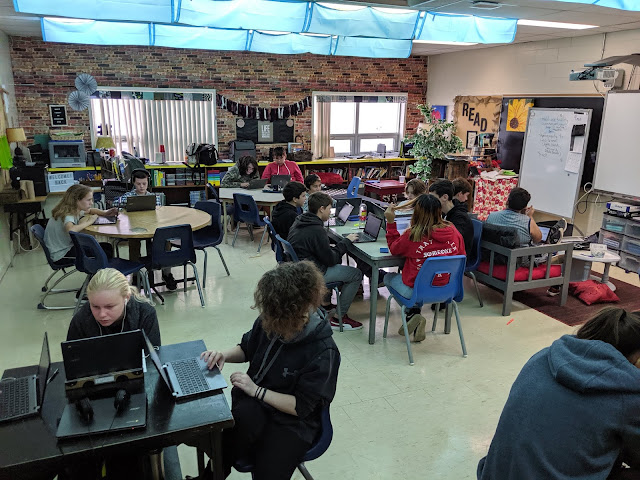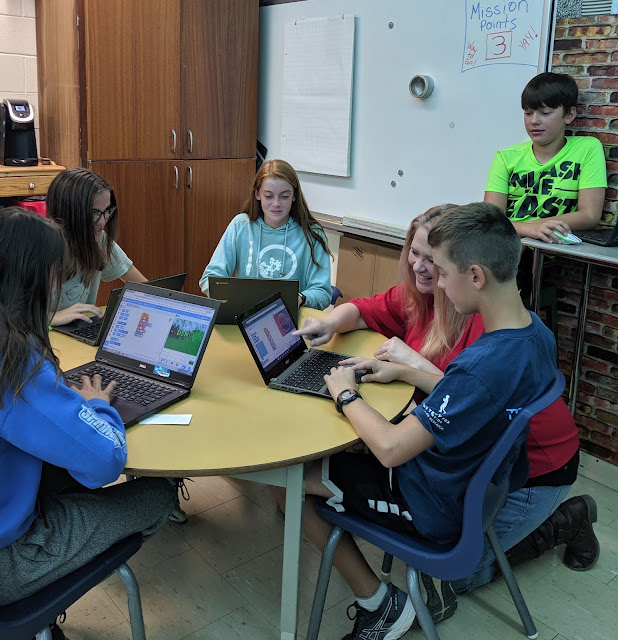Google Pixel 4 With a camera that captures detail that others can't, a new way to use your phone without touching it, the Google Assistant, and a fast and responsive display, Pixel 4 packs new technology into a striking new design. Best of all, Pixel includes the latest version of Android and Google’s best software, which gets better with each update.
In Canada, beginning today, you can pre-order a Pixel 4 for $999 and Pixel 4 XL for $1129 on the Google Store, and at all major Canadian carriers and select retailers. Phones will ship by October 24, globally. Pixel 4 comes in three colours, including Clearly White, Just Black, and a limited edition, Oh So Orange.
Read more about Pixel 4 on The Keyword.
Nest Mini Google Home Mini launched in the U.S. in 2017 as a small and mighty part of the Google Home family, with all the smarts of the Google Assistant to deliver hands-free help in every room. Nest Mini is the next generation rebuilt from the ground up with brand new hardware including an embedded dedicated machine learning chip with one TeraOPS of processing power. With Nest Mini, we upgraded the hardware and software to make it sound even better, and it really brings the bass. Nest Mini provides bass that’s twice as strong as the original Google Home Mini (measured from 60-100 Hz at max volume).
Nest Mini has the same iconic design as the original Mini, with soft rounded edges that blend in with your home. It comes in four colours: Chalk, Charcoal, Coral and a new colour, Sky, which was inspired by Lake Como in Italy. We’ve also incorporated wall mounting capabilities into Nest Mini, because you told us that you needed creative ways to incorporate Nest Mini into your decor and save precious counter and shelf space.
In Canada, starting today, you can pre-order Nest Mini for $69 from the Google Store. You’ll find Google Nest Mini on shelves on October 22 at Best Buy Canada and select retailers.
Read more about Nest Mini on The Keyword.
Nest Wifi With Nest Wifi, we’re taking everything you love about Google Wifi and making it even better, with a powerful router and a Wifi point that includes the Google Assistant, bringing you more help at home.
The Nest Wifi system is actually two separate devices: The Nest Wifi router plugs directly into your modem, forming the basis for a strong and powerful home network, and the Nest Wifi point expands your coverage where you need it most. A two pack can deliver coverage for a 3,800-square-foot home. The system is scalable, so you can add more points later (or buy a three pack to start with) to make sure you’re covered. And if you’ve already got a Google Wifi network, you can easily add Nest Wifi to it for additional coverage.
In Canada, Nest Wifi is available for preorder today on the Google Store and will be on sale on November 4. You can get a two-pack with one router and one point for $269, or a three-pack with one router and two points for $349 at the Google Store, Best Buy Canada and select retailers.
Read more about Nest Wifi on The Keyword.
Nest Hub Max We’re also bringing Nest Hub Max to Canada. Nest Hub Max is a Google Assistant smart display that’s the perfect addition to your helpful home—it’s a TV for your kitchen, an indoor camera, a smart home controller, a digital photo frame and a great way to make video calls. Enjoy photos of your favourite memories from Google Photos on Nest Hub Max’s 10-inch HD screen. It comes in Chalk and Charcoal for $299 on the Google Store, Best Buy Canada and select retailers.
Read more about Nest Hub Max on The Keyword.
Nest Aware
Today we’re announcing the new Nest Aware service, which will soon offer whole home awareness across more of your Nest devices at one affordable monthly rate. Nest Aware coverage is expanding to include our family of speakers (Nest Mini, Google Home, Google Home Max), our displays (Nest Hub and Nest Hub Max) and the Nest Wifi point. You can choose from two simple plans: Nest Aware, with 30 days of event video history, at $8 per month, or Nest Aware Plus, with 60 days of event video history and 10 days of 24/7 video history, at $16 per month.
Read more about Nest Aware on The Keyword.
Pixelbook Go Back in 2017 we introduced Pixelbook, a high-performance Chromebook that can adapt to your needs. And now we’re making it available to even more people with Pixelbook Go. At barely two pounds and 13 mm thin, it’s easy to bring Pixelbook Go wherever life takes you. And with its starting price of $879, it still has all the features you love about Pixelbook. You’ll get quiet, backlit keys for easy typing in all lighting and powerful processors to handle any workload, with an even bigger battery and 13.3 inch touchscreen.
In Canada, Pixelbook Go is available for preorder today and will be on sale later this month at the Google Store, Best Buy Canada and select retailers. Pixelbook Go will be available starting at $879 in Just Black, with Not Pink coming to Canada soon.
Read more about Pixelbook Go on The Keyword.
You can also check out The Keyword to learn more about Stadia, Pixel Buds, the latest Pixel 4 accessories, our sustainability commitments and more.