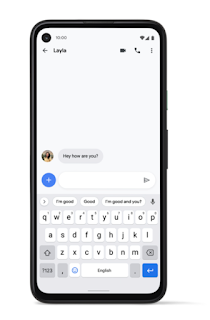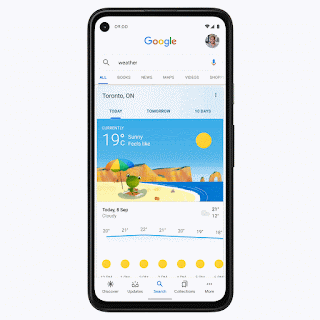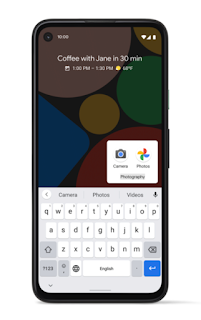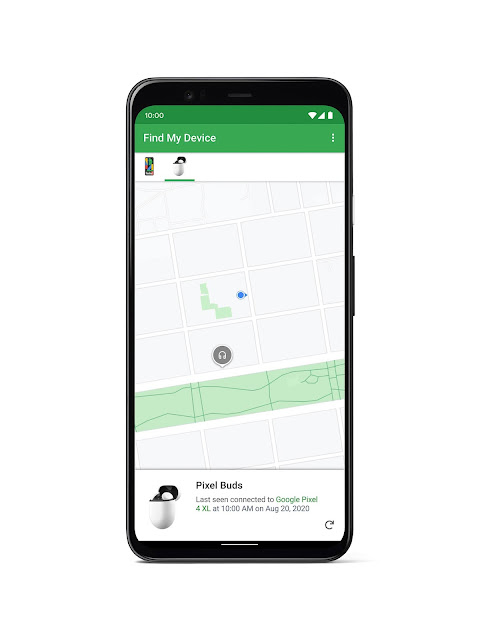Earlier this year, we made our early age literacy app, Read Along , available in nine languages and in more than 180 countries to help families from around the world looking to improve their children's reading skills. Five year old Izzy was one of the many students who started using the app. We chatted with fellow Googler and father Craig Ranta about his experience teaching literacy during COVID-19 and any helpful tips he's learned along the way.
What's your reading ritual at home?
We keep up with regular reading through the day and every day before bed we pick a book and read together. Because of many of the changes with COVID-19, there's been less exposure this year to classroom activities around reading so Mommy and Daddy Teacher have tried to do our best!
Tell us about the Read Along App, did it fit well into your at-home reading experience?
What we loved about Read Along, is that it's a great way to explore reading in a uniquely interactive way. When you're reading with Diya (the reading helper), every time you read correctly you receive points, prizes and even praise. My daughter became motivated to learn more words, and practice pronunciations so that she could gain more prizes. Even though her speech isn't perfect, the app captured what she was trying to say and helped her walk through sentences. It was great exposure to new and longer words.
How can other families leverage Read Along for reading at home?
Read Along is a great break from the regular routine, and makes reading a more interactive experience. There are also games after finishing a story so it's a great way for kids to improve their literacy skills while having fun. For Izzy some of the stories were a bit more advanced than what she would typically be reading, but it still allowed her to see and hear more challenging words and read them aloud.
This year, we're inviting parents to read to their kids -both with and without Read Along- and share stories written by their children during the month of September. Read Along will publish some of the submissions on the app. We're also sharing a handbook for educators (even those in the most low-tech classrooms) with ideas to help them leverage Read Along in their lesson plans.
For parents looking for additional resources for at-home reading and learning, check out our Tech Toolkit for Families and Guardians, or the Teach from Anywhere hub.
Posted by the Google Canada Team