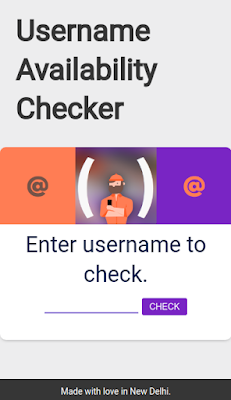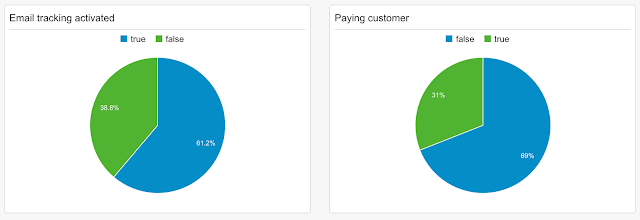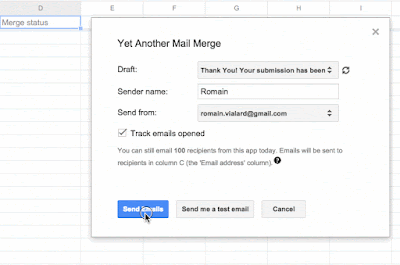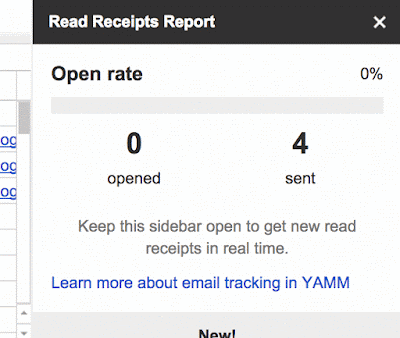I started my web career building websites for small businesses on WordPress, so when I decided to begin contributing to open source, WordPress was a natural place to start.
Now I work at the digital agency 10up, where I am a part of our open source team. We build popular sites like FiveThirtyEight where having the best possible AMP experience is critical. However, bringing FiveThirtyEight’s AMP version up to parity with the site’s responsive mobile experience was challenging, in part because of advanced features that aren’t directly supported in AMP.
One of those unsupported features was MathML, a standard for displaying mathematical formulas on the web. To avoid a clumsy work around (amp-iframe) and improve our presentation of formulas, I proposed a native `amp-mathml` component which could display formulas inline. Contributing improvements “upstream” to open source projects – especially as we encounter friction in real-world projects – is a core value at 10up and important to the health of the web. I expected that I could leverage the same open source MathJax library we used on the responsive website for an AMP implementation. Contributing this component would strengthen my understanding of AMP’s internals while simultaneously improving a client site and enabling the open MathML standard on any AMP page. Win, win, win!
I started by opening an issue on Google’s amphtml repository, describing MathML and proposing a native `amp-mathml` component. Justin Ridgewell from the AMP team immediately responded to the issue and asked Ali Ghassemi to track it. I offered to help write the code and received an enthusiastic response, encouraging me and assuring me that the team would be available on GitHub and in Slack to answer any questions.
This warm welcome gave me the confidence to dive in, but ramp up was daunting. The build tools and coding standards were quite different from other projects I work on and setup required some editor reconfiguring and reflex retraining. Getting the unit test to run on my system required tracking down and installing some missing dependencies.
Fortunately, AMP’s project documentation is thorough, and Ali guided me through the implementation, pointing me to existing, similar samples in the project. I already knew how to use JavaScript to render formulas with MathJax – my challenge was building an AMP component that ran this code and displayed it inline.
After a few days of concerted effort, I built a proof of concept and opened a pull request. The real fun began as I refined the approach and wrote documentation with help from the team. The team’s active engagement helped the process move along rapidly. Amazingly, the pull request was merged one week later, and today amp-mathml is live in the wild. FiveThirtyEight is already using the new, native implementation.
From opening the issue all the way to the merge of my pull request, I was impressed by the support and encouragement I received. Ali and honeybadgerdontcare provided regular reviews and thorough suggestions on the pull request when I pushed iterations. Their engagement throughout the process made me and my work feel valued, and helped me stay motivated to continue working on the feature.
Adding MathML to AMP reminded me why I find so much joy and professional growth in contributing to open source projects. I have a better understanding of AMP from the inside out, and I was welcomed into the project’s community with wide open arms. I'm proud of my contribution, and ready to tackle new challenges after seeing its success!
By Adam Silverstein, AMP Project contributor